meta_title: "Apple iPhone Replace Battery Guide | Screen Fixed Brisbane"
meta_description: "Discover how to replace your Apple iPhone battery safely in Brisbane. Screen Fixed Brisbane offers professional, fast, and reliable iPhone battery replacements."
We’ve all had that sinking feeling when your iPhone dies before you've even had lunch. If you're constantly hunting for a charger, it’s a clear sign your battery’s health has seen better days. It's probably time to think about an apple iphone replace battery service from Screen Fixed Brisbane to get its performance back on track.
Key Signs Your iPhone Battery Needs Replacing
It's not always as dramatic as your phone dying in the middle of the day. A worn-out battery can cause all sorts of frustrating little problems that mess with your daily routine. Knowing what to look for can save you from a phone that shuts down during an important call or feels sluggish when you need it most.

Figure: iPhone 12 battery health check in Brisbane.
Here in Australia, we often see iPhones start to act up long before the battery completely gives up. You might notice apps taking forever to launch or the screen stuttering as you scroll through your feed. These are usually the first clues that the battery can’t supply the peak power your iPhone’s processor is demanding.
To make it easier to spot the trouble, here are some of the most common signs your battery is on its way out.
Signs Your iPhone Battery Needs Replacing
| Symptom | What It Looks Like | Why It Happens |
|---|---|---|
| Short Battery Life | You're fully charged in the morning but searching for a charger by midday with only light use. | The battery can no longer hold a full charge, so it drains much faster than it used to. |
| Unexpected Shutdowns | Your iPhone suddenly turns off, even when it shows it has 20–30% battery left. | The battery can't provide stable voltage, forcing the phone to shut down to protect its components. |
| Sluggish Performance | Apps are slow to open, scrolling is choppy, and the phone generally feels less responsive. | The battery can't deliver peak power, so iOS throttles the processor to prevent shutdowns. |
| Stuck at a Percentage | The battery percentage gets stuck for a long time or drops dramatically in seconds. | A miscalibrated or failing battery can't report its charge level accurately. |
| Overheating | Your phone gets unusually warm, especially when charging or during simple tasks. | An old battery works harder and less efficiently, generating excess heat that can damage other parts. |
| Swollen Battery | The screen is lifting away from the frame, or there's a noticeable bulge on the back. | This is a serious safety hazard. Stop using the phone immediately and get the battery replaced. |
If any of these sound familiar, the next step is to check the numbers directly on your device.
Checking Your Battery Health Percentage
Thankfully, Apple gives you a straightforward way to check your battery's condition right in your settings.
Just head over to Settings > Battery > Battery Health & Charging. The number you’re looking for is "Maximum Capacity." This percentage tells you how much charge your battery can hold compared to when it was brand new.
A fresh-out-of-the-box iPhone will show 100%. Over time, that number naturally goes down as the battery chemically ages—that’s just how all lithium-ion batteries work.
The magic number to watch for is 80%. Once your maximum capacity dips below this point, you’ll start noticing those performance issues and a much shorter battery life. Apple officially considers this the threshold for a recommended replacement.
Understanding Charge Cycles in Australia
Apple has clear guidelines on what to expect from your battery's lifespan. For most iPhones before the 15 series, batteries are built to hold about 80% of their original capacity after 500 complete charge cycles. The newer iPhone 15 models improve this, aiming for 80% capacity after 1,000 cycles.
A "charge cycle" means you've used 100% of your battery’s capacity. It doesn't have to be all at once—using 60% one day and 40% the next counts as one full cycle. You can find more details straight from Apple on how they define battery lifespan and service options.
Professional Repair vs DIY Battery Kits
So, you’ve confirmed your iPhone battery is on its last legs. Now you’re at a crossroads: do you take it to a professional technician, or is it time to roll up your sleeves and go the Do-It-Yourself (DIY) route? Both paths have pros and cons, but it’s vital to get the full picture before you decide.
Choosing a professional service, like Screen Fixed Brisbane for iPhone Repairs Brisbane, is about more than just getting the job done. It’s an investment in peace of mind. A seasoned technician has the right tools, years of hands-on experience, and access to top-quality parts, ensuring the repair is done correctly the first time.
You really can't overstate the value of that expertise. A pro knows exactly how to tackle the notoriously strong adhesive holding the battery in place without snapping a delicate cable or damaging another component. They understand the precise layout of the fragile ribbon cables inside—one tiny nick could mean a dead screen or unresponsive buttons, instantly turning a simple battery swap into a much more expensive problem.
The biggest advantage of going pro? The warranty. If the new battery fails prematurely or something goes wrong with the repair, you're covered. That's a safety net you just don't get when you're on your own.
Weighing the Risks of DIY Kits
On the flip side, the main draw of a DIY battery kit is the chance to save a few dollars. There's a certain satisfaction in fixing your own gear, and most kits claim to include all the tools you'll need. However, this path is riddled with potential traps that can quickly wipe out any savings you thought you were making.
The quality of batteries in these kits is often a total lottery. A cheap, low-grade battery might give you poor performance from day one or wear out much faster than a premium part. Even worse, it could be a genuine safety risk.
Picture a common scenario: you’re prying your iPhone screen open, and the tool slips, cracking the display. Suddenly, your "cheap" battery fix has snowballed into a much pricier screen replacement. Or maybe you bend the old battery during removal of those stubborn adhesive strips—a real fire hazard with lithium-ion cells. If you're considering this path, you need to know what you're getting into. Our detailed iPhone 14 battery replacement step-by-step guide gives you a clear idea of the entire process.
The True Cost of an Apple iPhone Replace Battery Service
Here in Australia, the price difference between a professional job and a DIY kit isn't always as big as you might think. Apple's official out-of-warranty battery service for many models is around AUD $79. DIY kits might look cheaper on the surface, potentially saving you AUD $30–$70, but that number doesn't factor in your time or the real risk of accidental damage. As discussed on Apple's community forums, the upfront cost is only one piece of the puzzle.
Ultimately, the choice comes down to your technical confidence and how much risk you’re willing to take. For a guaranteed, safe, and warrantied repair that brings your iPhone back to life without the stress, a professional service from our battery replacement service is the clear winner. The small premium you pay is for expertise, quality parts, and the assurance your device is in safe hands.
A Look Inside a Professional Battery Replacement
Handing your iPhone over for even a routine battery swap can trigger nerves. You want assurance nothing will go wrong. Peeking behind the curtain of a professional apple iphone replace battery service shows why this process is both safe and reliable.
Before any screwdriver touches the case, a detailed diagnostic check rules out software hiccups or other hardware faults. This step confirms you truly need a new battery, avoiding unnecessary work and expense.
The Initial Teardown
Opening a modern iPhone is more art than brute force. Technicians rely on specialised tools—precision drivers, slim picks and suction cups—rather than wedging things open.
First, gentle heat softens the adhesive under the screen without stressing the fragile panel. Then, like opening a book, the screen is peeled back. Every screw, bracket and cable is carefully labelled and organised to make reassembly foolproof.
Safe Battery Removal and Installation
Once inside, safety is the priority. The technician disconnects the old battery from the logic board, instantly de-energising the device. This move prevents stray currents from causing a short circuit.
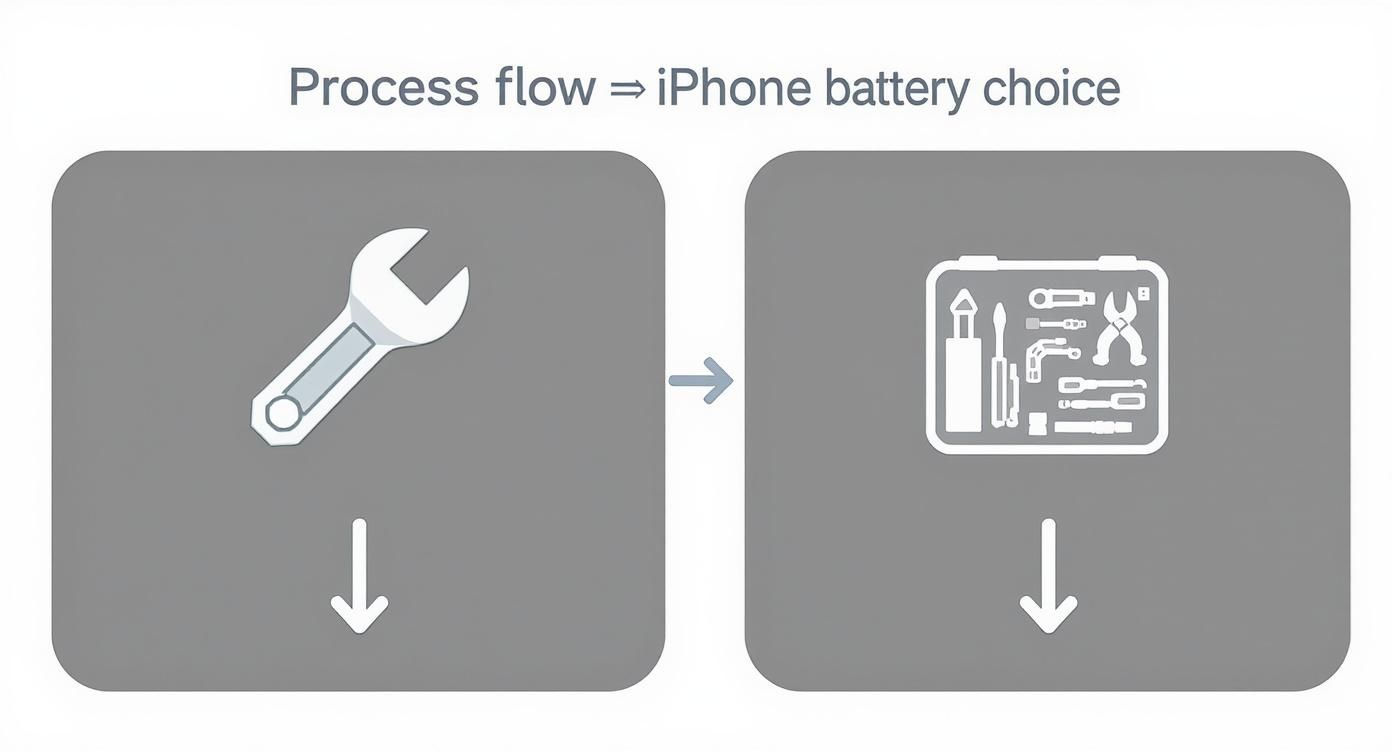
Figure: Professional vs DIY battery repair process for an iPhone 13 in Brisbane.
As you can see, professionals include multiple quality checks that home kits often skip. Pulling out those stubborn adhesive strips is tricky. A trained hand eases them free without bending or puncturing a lithium-ion cell—critical to avoid a thermal event or fire risk.
With the old battery out, a fresh, premium-grade replacement goes in. New adhesive strips hold it firmly in place, so it won’t shift inside the chassis over weeks of daily use.
Resealing and Final Checks
Before closing the case, a brand-new water-resistant adhesive seal is applied around the frame. That waterproof barrier is just as vital as the battery swap—DIY kits almost always overlook it.
A professional repair isn’t finished until the phone passes a final round of tests.
After the seal is set, the screen snaps back into place and the iPhone powers on. Technicians run through battery charging, camera functions, speaker audio and screen responsiveness. Only when everything meets the strictest standards does your device head back to you, restored to its peak performance.
This exacting approach is standard for iPhone Repairs Brisbane, ensuring every handset leaves the bench as good as new.
The Hidden Dangers of a Failing Battery
Ignoring a dying battery isn’t just about the inconvenience of hunting for a charger; it can snowball into serious and costly problems. An unstable battery can cause your phone to shut down randomly, risking file corruption or interrupting a crucial software update.
But there's a more severe physical threat many people don't realise: battery swelling.

Figure: Swollen iPhone battery bulging the screen on an iPhone XR in Brisbane.
This is a classic issue with ageing lithium-ion cells. As a battery ages, internal chemical reactions can produce gas, causing it to puff up like a tiny, dangerous pillow. This expansion exerts pressure on delicate components inside your iPhone.
The Risk of a Swollen Battery
A swollen battery pushes relentlessly against the back of your display from the inside. Over time, that pressure can crack the screen or even bend the entire frame. What began as a simple battery issue can become a costly, multi-part repair job. Spotting the signs early is your best defence against this domino effect of damage.
A swollen battery is a clear sign that you need an immediate apple iphone replace battery service. Continuing to use or charge a device with a swollen battery is a safety risk and will only cause more damage.
Performance Degradation and Data Integrity
Beyond physical risks, a failing battery strangles your iPhone’s performance. Many Australian users notice their devices become sluggish, often when battery health dips below the critical 80% mark. Apple’s specs for the Australian market state batteries should hold 80% capacity after 500 cycles (or 1,000 for newer models). You can learn more about how iPhone battery health is measured.
This isn’t just about speed; it’s about reliability. Unstable power can cause apps to crash and even lead to data corruption if the phone dies mid-save. Delaying a battery replacement isn’t just about tolerating poor battery life—it actively risks your device’s health and integrity.
Getting the Most Out of Your New Battery
You’ve done the hard part and given your iPhone a new lease on life with a fresh battery. Now, let’s make sure that investment lasts. Extending your new battery’s lifespan is all about simple habits that protect it from unnecessary wear.
According to an in-depth study by Battery University, keeping your battery’s charge between certain levels can significantly extend its lifespan.
Smart Charging Habits
The main culprit behind battery ageing is heat and high-voltage stress. For example, leaving your phone to charge on a hot car dashboard speeds up chemical wear. Similarly, keeping it plugged in at 100% all night strains the battery over time.
To avoid this, try to keep your charge level between 20% and 80% whenever possible. Think of this as the “sweet spot” where internal stress is minimal.
Enable Optimised Battery Charging under
Settings > Battery > Battery Health & Charging. This feature learns your routine and holds the charge at 80% until just before you wake up, topping it off for you. It minimises the time your battery spends at a full 100%, reducing high-voltage stress.
Simple Software Tweaks
How you use power is just as important as how you charge. Some apps are notorious for draining battery life even when idle.
-
Tame Background App Refresh: Go to
Settings > General > Background App Refreshand turn it off for apps that don’t need constant updates, like games or infrequently used social media apps. -
Find the Culprits: Under
Settings > Battery, see which apps are the thirstiest. If you spot an app you rarely use near the top, consider deleting it or limiting its permissions.
A little bit of TLC goes a long way.
Battery Health Best Practices
| Do This | Avoid This |
|---|---|
| Keep your charge between 20% and 80%. | Regularly letting your battery drain completely to 0%. |
| Enable Optimised Battery Charging. | Leaving your phone plugged in at 100% for extended periods (like overnight). |
| Charge in a cool, well-ventilated area. | Charging your phone in direct sunlight or a hot car. |
| Use Low Power Mode when your battery gets low. | Using cheap, uncertified chargers and cables. |
| Update to the latest version of iOS. | Ignoring software updates that include battery performance improvements. |
| Review and limit Background App Refresh. | Allowing every app to run constantly in the background. |
For model-specific tips, check our guide on iPhone 14 Pro battery tips. Following this advice ensures your experience with professional iPhone Repairs Brisbane delivers lasting value.
Your iPhone Battery Questions Answered
Still on the fence? Deciding whether to book an apple iphone replace battery service can bring up questions. Here are answers to the most common queries.
How Long Does an iPhone Battery Replacement Take?
Most professional repairs are done in 30–45 minutes. You can drop your phone off on your lunch break and have it back the same day, working like new.
Does Replacing the Battery Affect Water Resistance?
Opening any iPhone breaks the factory-applied dust and water seal. A reputable service applies a brand-new adhesive seal to restore protection as closely as possible. After any repair, think of your device as water-resistant, not waterproof. Be cautious around liquids.
Will I Lose My Photos and Data?
A battery replacement is purely hardware-focused and doesn't touch your data. Your apps, photos, and settings remain intact. However, we always recommend backing up to iCloud or a computer before any repair for total peace of mind.
A professional battery replacement targets only faulty hardware. Your software and personal data should remain untouched, but a backup is a wise precaution.
How Much Does It Cost in Australia?
Battery replacement costs vary by iPhone model and service provider. Official Apple repairs may be pricier, while trusted independent shops like Screen Fixed Brisbane offer competitive pricing using premium parts. A battery replacement is one of the most cost-effective ways to breathe new life into your iPhone. For more tips on looking after your new battery, check how to calibrate your iPhone battery.
Ready to get your iPhone’s performance back to where it should be? Book your repair with Screen Fixed Brisbane today.
Disclaimer: Apple and iPhone are trademarks of Apple Inc., registered in the U.S. and other countries. Screen Fixed Brisbane is not affiliated with Apple Inc.

