That sinking feeling when your Samsung Galaxy smacks against the pavement is almost always followed by one gut-wrenching question: how much is this going to cost me? A cracked screen is a frustrating problem that immediately disconnects you from your digital life.
Getting a professional Samsung Galaxy screen repair is an investment, but it's the only way to restore your device to its original condition. Once you understand what's actually going on behind that shattered glass, you start to appreciate the value of a quality fix that brings your device back to life. This guide will explain the costs, the risks of waiting, and how to get a reliable repair right here in Brisbane.
Decoding the Cost of Samsung Screen Repairs
When your Samsung screen cracks, you're not just dealing with a simple piece of glass. Modern Samsung devices are packed with incredibly advanced display technology, and it's this tech that largely dictates the repair cost.
Unlike old phones where the glass, touch sensor (digitiser), and display were all separate layers, today’s screens are a single, fused unit. This integrated design is what delivers those brilliant, vibrant colours and buttery-smooth touch response you love. The downside? It also means a simple crack on the top layer of glass requires replacing the entire screen assembly. It’s a bit like having to replace a car's entire engine just because one spark plug went bad—the parts are completely inseparable.
H3: The Tech Behind the Price Tag
At the heart of your phone is an AMOLED (Active-Matrix Organic Light-Emitting Diode) or Dynamic AMOLED display. These screens are legendary for their perfect blacks, incredible contrast, and power efficiency because each tiny pixel produces its own light, doing away with the need for a bulky backlight.
The result is a thinner, lighter phone with better battery life. But this level of precision engineering doesn't come cheap. The manufacturing process for these displays is seriously complex and expensive, making the replacement part itself the single biggest chunk of your final repair bill.
H3: Genuine Parts vs. Aftermarket Screens
Another huge factor in the cost is the type of replacement screen being installed. When you go with a professional repair service like Screen Fixed, you're paying for genuine or premium-quality parts that meet Samsung's strict performance standards.
- Genuine Samsung Parts: These are identical to the screen your phone originally came with. You get perfect colour accuracy, flawless touch response, and the same level of durability. They're the gold standard, no question.
- Third-Party (Aftermarket) Screens: These are cheaper knock-offs made by other manufacturers. While the lower price is tempting, they almost always come with compromises. Think duller colours, laggy touch response, or a screen that feels brittle and is way more likely to break again.
The choice between genuine and aftermarket parts is a classic case of "you get what you pay for." A cheap screen might seem like a win at first, but it often leads to a frustrating user experience and, ironically, another repair bill not too far down the road.
To give you a clearer picture, let's break down the main variables that determine the final cost of a repair.
H3: Key Factors Influencing Samsung Screen Repair Costs
| Cost Factor | Description | Typical Impact on Price |
|---|---|---|
| Phone Model | Newer flagship models (like the S-series or Fold) use more advanced and expensive display tech. | High (latest models are the most expensive to repair) |
| Part Quality | Genuine Samsung parts cost more than third-party aftermarket screens. | High (genuine parts can double the cost) |
| Labour Costs | The technician's time and expertise required for the complex replacement process. | Medium (varies by repair shop) |
| Extent of Damage | Sometimes, a drop can damage more than just the screen, like the frame or internal components. | Low to Medium (additional parts add to the total) |
As you can see, the specific model and the quality of the replacement part are the two biggest drivers of the final price.
The cost of a Samsung Galaxy screen repair in Australia directly reflects these realities. As of 2025, you can expect prices to range from around $200 for older models to well over $400 for the latest flagships. This variation is tied directly to the complexity and cost of the display in each Galaxy model. For a deeper dive, check out our detailed guide on Samsung screen replacement cost.
Ultimately, knowing what goes into the repair empowers you to make a smart decision. When you pay for a professional service, you’re not just buying a new piece of glass—you’re restoring the advanced technology that makes your Samsung phone work so beautifully.
The Hidden Risks of a Cracked Screen
It’s easy to shrug off that first little crack in the corner of your Samsung Galaxy. We all do it. Life’s expensive, and a screen repair can feel like just another bill you don’t need right now. But that tiny, seemingly harmless flaw is often the first step towards much bigger, pricier headaches.

Caption: A cracked Samsung Galaxy screen with distorted colours, illustrating the hidden risks of delaying a repair.
Putting off a professional Samsung Galaxy screen repair is an incredibly common decision, especially when money is tight. In fact, during the recent cost of living squeeze, a massive 19.1% of Australians just decided to live with a smashed phone screen instead of getting it fixed. With most screen repairs landing somewhere between $200 and $400, it's an understandable choice, but a risky one. You can read more about how economic pressure is changing our repair habits in this Australian consumer research.
The problem is, what starts as a manageable crack almost never stays that way. It can quickly spiral into a whole host of functional problems and even safety issues that end up costing far more to fix down the line.
H3: Say Goodbye to Water Resistance
One of the first and most critical things to go is your phone's water and dust resistance. Samsung phones are engineered with incredibly tight seals to shield all the delicate electronics from the elements.
Any crack, no matter how small, breaks that seal. All of a sudden, a simple splash from the kitchen sink, getting caught in the rain, or even just a bit of bathroom humidity can let moisture creep inside. This can lead to total disaster for the motherboard—a repair that is worlds away from a simple screen replacement in both complexity and cost.
Think of it like a crack in a car's windscreen. At first, it's just annoying. But the moment it starts raining, you realise the integrity of the whole cabin is shot. Your phone's screen does the exact same job for its internal parts.
H3: The Slow Creep of System Failures
A cracked screen is an unstable one. The damage tends to spread under the surface, slowly starting to mess with how your phone actually works. These issues usually begin as minor annoyances before turning into major problems.
- Ghost Touch: This is when your phone seems to have a mind of its own, opening apps, typing nonsense, or dialling contacts without you touching it. Damage to the digitiser (the layer that senses your touch) causes it to register phantom inputs, making your device infuriating to use.
- Dead Spots: You might find that certain areas of the screen become completely unresponsive. This can make it impossible to type certain letters on the keyboard, answer a call, or tap an app icon that happens to be in that zone.
- Display Malfunctions: The stress points from the initial crack can eventually cause black spots, flickering lines, or a total blackout of the beautiful AMOLED display. Once this happens, the screen is toast, and a full replacement is your only option.
H3: It's a Real Safety Hazard, Too
Beyond all the technical glitches, a cracked screen is a genuine physical risk. The glass on your Samsung Galaxy is tough, but when it shatters, it can create microscopic, razor-sharp shards.
Every time you swipe or tap, you're running the risk of embedding these tiny glass splinters into your fingertips. This is a massive concern if you have young kids who might grab your phone. A quick game or video could easily turn into a painful accident if their little hands slide across a damaged edge.
That initial saving from putting off a Samsung Galaxy screen repair is really just a short-term illusion. When you add up the risks of catastrophic water damage, mounting system failures, and real personal safety hazards, it’s clear that getting it fixed promptly is the smartest, safest, and—in the long run—cheaper choice. Waiting for a small problem to become a big one is a gamble that rarely works out.
Where to Get Your Screen Fixed in Brisbane
So, your Samsung Galaxy screen is toast. The next big question is, where do you take it? In a city like Brisbane, you’ve got options, but they are definitely not all created equal. The right choice really boils down to what you value most—are you after lightning-fast service, the lowest price, guaranteed genuine parts, or the security of a solid warranty?
Let's walk through the main choices for a Samsung Galaxy screen repair. Each has its own pros and cons, and knowing the difference is the key to getting your phone back without any extra headaches.
H3: Official Samsung Service Centres
Going straight to the source is often the first thing people think of. An authorised Samsung Service Centre is the Rolls-Royce of repair options, guaranteeing they’ll use 100% genuine Samsung parts. The technicians are trained to the manufacturer's precise standards, so you know the job will be done by the book.
This route has some clear advantages. Your new screen will have the exact same vibrant colours, perfect touch response, and durability as the one your phone came with. Plus, these repairs usually come with a Samsung-backed warranty, which adds a nice layer of confidence.
But, as you might expect, this premium service has a premium price tag. You'll almost certainly pay more here than anywhere else. While the quality is unbeatable, the cost can be a real deal-breaker, especially if you're on a budget.
H3: Independent Repair Shops: The Local Experts
This is where local specialists like Screen Fixed Brisbane shine. A good independent repair shop offers a brilliant balance of quality, speed, and value. We live and breathe device repairs, so our technicians have seen it all and have tonnes of hands-on experience with every Samsung model you can think of, from the latest flagships to older, well-loved phones.
Here’s why so many people choose an independent shop:
- It's More Affordable: We can offer much more competitive pricing than official centres. You can often save a good chunk of money without compromising on the quality of the repair.
- Quicker Turnaround: We get it—you need your phone back, fast. Most screen replacements can be done in just a few hours, getting you sorted the very same day.
- Real, Personal Service: You can actually talk to the person fixing your device. It’s a more transparent and personal experience from start to finish.
The Australian repair scene is a mixed bag, that's for sure. Research from 2025 shows that while authorised centres handle premium repairs for $200-$500, independent shops are strong competitors, often delivering fantastic results in the $200-$300 range. For a deeper dive into how these costs stack up, you can check out the Australian Samsung repair market analysis.
The single most important thing when picking an independent shop is reputation. Always look for a business with a history of great reviews, upfront pricing, and a clear warranty on both their parts and their work. That's how you know you're getting a quality service you can rely on.
H3: The Do-It-Yourself (DIY) Gamble
For the tech-savvy and the very brave, there’s always the DIY option. You can order a replacement screen and a tool kit online and have a crack at it yourself. The main—and frankly, the only—real appeal here is saving money on labour.
Be warned, though: this path is loaded with risk. A modern Samsung Galaxy is an incredibly complex, delicate bit of tech. Without the right tools, a steady hand, and actual experience, a "simple" screen replacement can quickly spiral into a total disaster.
Here are just a few common DIY fails:
- Accidentally damaging other components like the battery, cameras, or motherboard.
- Not seating the new screen properly, leaving gaps that kill its water resistance.
- Tearing the fragile ribbon cables that connect the display to the main board.
An attempt to save a hundred dollars can very easily end up costing you a brand new phone. Unless you’re a seasoned electronics hobbyist who’s comfortable with micro-repairs, the DIY option is a huge gamble we just can't recommend. Your phone is too important to risk on such a tricky procedure without the right expertise.
H3: Comparing Samsung Screen Repair Services
Deciding on a repair service can be tough. This head-to-head comparison breaks down the primary options to help you quickly figure out which service best fits your needs and budget.
| Repair Option | Average Cost | Typical Turnaround | Parts Quality | Warranty |
|---|---|---|---|---|
| Official Samsung Centre | $300 - $600+ | 1-3 Business Days | 100% Genuine Samsung Parts | Manufacturer's Warranty (Typically 12 Months) |
| Independent Shop | $150 - $400 | Same-Day (1-3 hours) | High-Quality Aftermarket or Refurbished | Shop's Warranty (Varies, often Lifetime) |
| DIY Repair Kit | $80 - $250 | Varies | Varies Wildly (Often low-quality) | None on labour, limited on parts |
Ultimately, the best choice depends on what matters most to you. If only genuine parts and a manufacturer warranty will do, and you don't mind the cost, an official centre is a safe bet. But for most people, a reputable independent shop offers the ideal mix of affordability, speed, and reliable quality.
Ever wondered what really happens behind the scenes when you drop off your Samsung Galaxy for a screen repair? It's far more than just a simple swap-out. At Screen Fixed Brisbane, we treat it as a meticulous operation, blending expert technical skill with some pretty precise tools to get your phone back to its former glory.
Let's pull back the curtain and show you how it's done.
The whole process kicks off the second your phone hits our bench. Before we even think about picking up a tool, we run a full diagnostic check. This is non-negotiable. It helps us confirm the problem is definitely just the screen and that everything else—cameras, speakers, charging port—is working as it should. It's a vital quality check that saves everyone from nasty surprises down the line.
Once we’ve got the all-clear, the real work begins.
H3: The Art of Safe Disassembly
Modern Samsung phones are sealed up tighter than a drum to keep dust and water out, usually with a seriously strong, heat-activated adhesive. Getting one open without causing more damage is a delicate dance that requires specialised gear and a surgeon's steady hand.
We start by placing the phone on a controlled heat mat or using a precision heat gun. The goal is to gently warm the edges of the back glass, just enough to soften that stubborn adhesive. From there, our technician can slide a thin, flexible pry tool into the seam and carefully work their way around the phone's perimeter, slowly separating the back panel from the frame. If you rush this part, you're asking for a cracked back panel, which instantly turns a straightforward screen repair into a much bigger headache.
With the back off, we can finally see the phone's internals. First things first: disconnect the battery. This is a crucial safety step to prevent any short circuits while we're working. Then, we methodically unplug all the delicate ribbon cables that link the motherboard to the old screen, the wireless charging coil, and other components.
H3: Meticulous Cleaning and Preparation
After the busted screen assembly is carefully lifted away, we get to what is arguably the most critical (and most often skipped) part of the job: cleaning the frame. The phone's frame is always covered in leftover factory adhesive, and every single speck has to go.
If this step is rushed, the new screen will never sit perfectly flush. You end up with tiny gaps that wreck the phone's structural integrity and completely kill any water resistance it once had. It's a painstaking process, for sure, but it’s the secret to a repair that looks and feels like it just came out of the box. A professional repair environment also means taking safety seriously, which includes using ESD-safe workspace and storage solutions to protect sensitive electronics from static discharge during the repair.
This infographic breaks down the different ways you can get a repair done, showing the key stages for each option.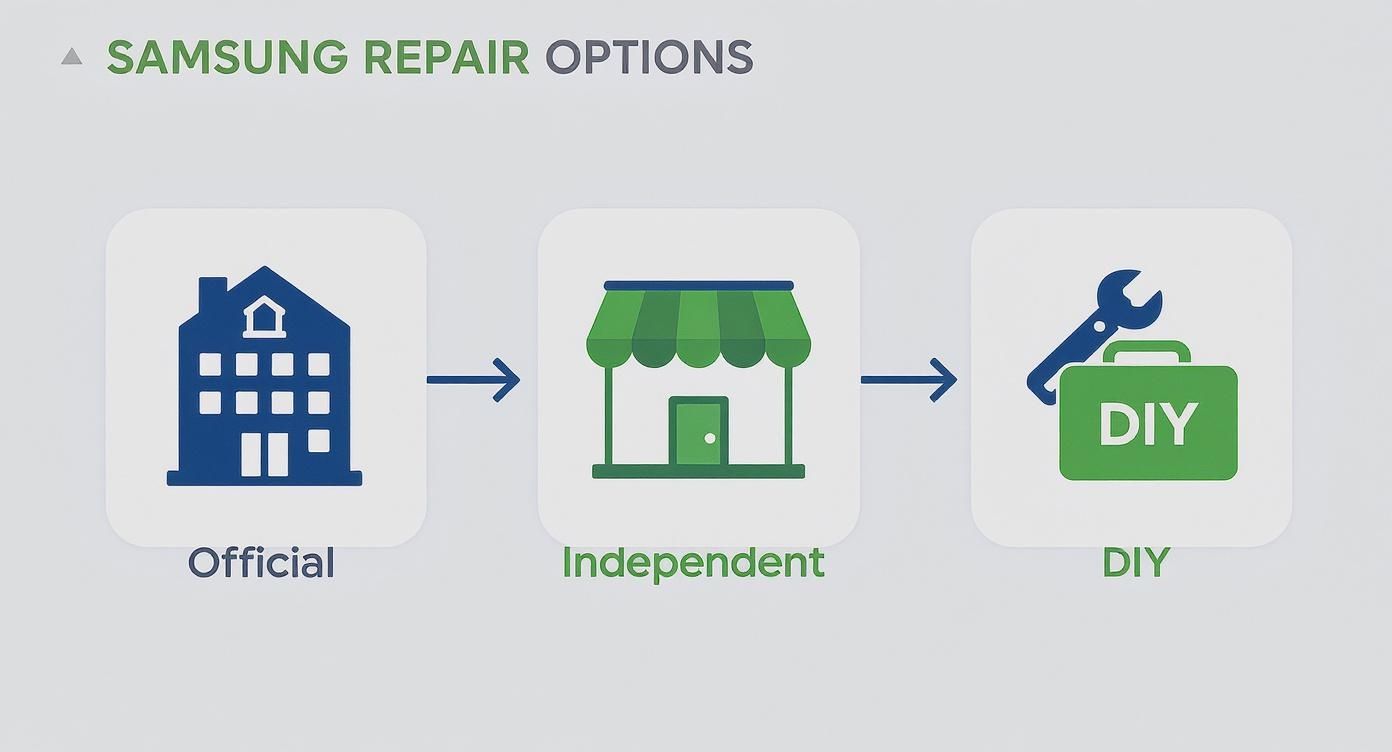
As you can tell, going the professional independent route gives you the best of both worlds—specialised processes and efficiency, making it a solid middle ground between official channels and trying it yourself.
H3: Precision Installation and Final Testing
Frame spotless? Check. Now it's time to apply fresh adhesive. We're not talking about any old glue here; we use premium, frame-specific adhesives designed to create a powerful, long-lasting bond. Getting that perfect seal is everything. If you want to dive deeper, you can learn more about why the right materials matter in our guide on double tape adhesive for phone repairs.
Next, the new screen assembly is carefully aligned and connected. Every ribbon cable is re-seated with absolute precision, the battery gets reconnected, and all the internal screws and brackets are returned to their rightful homes.
But we don't seal it up just yet. Before the phone is closed, we power it on for another round of tests. We're checking for perfect colour, flawless touch response across every single millimetre of the screen, and making sure the fingerprint sensor is working perfectly.
Only when the new screen passes every test do we finally seal the device. We apply gentle, even pressure to ensure the new adhesive creates a permanent bond. The very last thing we do is run one final, full diagnostic check to guarantee every feature is working exactly as it should. This methodical, detail-obsessed approach is what separates a professional repair from a risky gamble, and it’s how we make sure your device comes back to you in perfect working order.
How to Protect Your New Screen
You've just invested time and money getting a professional Samsung Galaxy screen repair, and your phone finally looks and feels brand new again. The mission now? Keep it that way. Protecting your phone goes beyond just being a bit more careful; it’s about making a few smart, simple choices that create a powerful defence against future accidents.
Let's skip the obvious advice and get straight into the practical details that make a genuine difference. Your phone's pristine new screen deserves a solid protection strategy, and that starts with knowing your options.
H3: Choosing the Right Screen Armour
A screen protector is your first line of defence, but not all are created equal. The two main players in the market are tempered glass and hydrogel film, and each offers a distinct type of protection for different needs.
Tempered Glass Protectors are the classic choice, and for good reason. These are rigid sheets of specially treated glass that provide excellent impact absorption. If you drop your phone, the protector is designed to shatter, sacrificing itself to save the actual display underneath. They also offer top-notch scratch resistance against things like keys and coins rattling around in a pocket.
Hydrogel Film Protectors, on the other hand, are a newer, more flexible option. Made from a soft, polymer material, their real superpower is self-healing. Minor scratches and scuffs often disappear on their own over time. They also provide true edge-to-edge coverage, which is perfect for Samsung's curved displays where tempered glass can sometimes struggle to get a perfect fit.
So, which one is for you? It really comes down to your personal preference and lifestyle. If you prioritise maximum impact resistance above all else, tempered glass is a solid bet. If you prefer a seamless feel and the ability to shrug off everyday scuffs, a hydrogel protector might be your ideal match.
For a more detailed comparison, check out our guide on hydrogel vs tempered glass screen protectors to see which one fits your life best.
H3: A Case for Every Lifestyle
A quality case is non-negotiable, but the "best" one depends entirely on how you use your phone. The key is to be honest with yourself about your daily activities and choose a case that provides the right level of protection without getting in your way.
Here’s a quick breakdown of what's out there:
- Rugged Cases: These are the tanks of the phone world. Think thick, multi-layered designs with reinforced corners and serious drop protection ratings. They’re ideal for anyone working in trades, construction, or who simply has a knack for frequent, high-impact drops.
- Slim or Silicone Cases: These offer basic protection against scratches and minor bumps without adding much bulk. They are perfect for office workers or anyone who values a sleek profile but still wants a layer of defence against daily wear and tear.
- Folio or Wallet Cases: Combining a case with a wallet, these offer full-body protection, including a cover for the screen itself. They're great for safeguarding against scratches inside a bag but can be a bit cumbersome for some users.
H3: Small Habits That Make a Big Difference
Beyond accessories, a few simple tweaks to your daily habits can drastically reduce your risk of another cracked screen. These might seem small, but trust me, they prevent the most common types of accidents.
First up, avoid the back pocket. It's the number one cause of cracked screens from just sitting down or bending over. The pressure exerted on the phone's frame is immense and can easily shatter the glass.
Second, dedicate a "safe" pocket or a specific compartment in your bag just for your phone. Tossing it in with keys, chargers, and other hard objects is a guaranteed way to get scratches. Those tiny scratches weaken the glass and make it far more likely to crack from a future drop. A little awareness of where your phone is and what’s around it can save you another trip to the repair shop.
Your Samsung Repair Questions Answered
To finish up, let's go through some of the most common questions we get from customers about a Samsung Galaxy screen repair. We'll give you quick, clear answers to clear up any final doubts you might have.
H3: Will I Lose My Data During the Repair?
This is the big one, and we get it. The short answer is no, you shouldn't. A screen replacement is purely a hardware job. Our technicians have no reason to access your phone’s operating system or storage. Your photos, contacts, and apps are safe and sound.
That said, we always suggest backing up your device before any repair. Think of it as good practice – it’s a simple step that offers total peace of mind, just in case.
H3: How Long Will the Screen Repair Take?
We know you need your phone back, fast. For most Samsung Galaxy models, a screen replacement is a surprisingly quick job. At a specialist shop like Screen Fixed Brisbane, the entire repair usually takes just 1 to 2 hours.
This means you can often drop your phone off and have it back in your hands the very same day, looking brand new. It's a massive advantage over sending it off to an official service centre, which could leave you without your device for days.
H3: Will My Phone Still Be Water Resistant After the Repair?
Great question, and it's an important one. When a professional replaces your screen, they don't just slap on a new one. They carefully remove the old, broken adhesive and apply a fresh, premium waterproof seal. Done correctly, this process restores your phone’s original water resistance to a high degree.
However, it's vital to be realistic: no third-party repair can officially guarantee the original factory IP (Ingress Protection) rating.
We take every possible step to properly reseal your device, but we always advise customers to be a bit more cautious around water after any repair. It’s best to think of the restored seal as a strong defence against accidental splashes or rain, not a green light to take it for a swim.
H3: Does the Repair Come with a Warranty?
Absolutely. Any repair service worth its salt will stand behind its work with a solid warranty. It's a huge indicator that they use high-quality parts and trust their technicians' skills.
At Screen Fixed, we provide a comprehensive warranty that covers both the replacement screen against any defects and the labour involved in the repair. This protects your investment. Always make sure to ask about the specific terms and length of the warranty before you hand over your phone for any Samsung Galaxy screen repair.
H3: Will the New Screen Work Like the Original?
Yes, as long as you choose a repairer who insists on using premium-quality parts. A high-grade replacement screen is specifically engineered to match the original's specs for colour accuracy, touch sensitivity, and brightness.
You shouldn't notice any difference in day-to-day use. Your display will look just as vibrant, and everything from scrolling social media to typing a message will feel just as smooth and responsive as it did out of the box. This is exactly why part quality is so crucial for a successful repair.
Disclaimer: Samsung Galaxy is a trademark of Samsung Electronics. Screen Fixed is an independent repair service and is not affiliated with Samsung.
Ready to get your Samsung looking and working like new again? Trust the experts at Screen Fixed Brisbane for a fast, reliable, and professional repair.

