Is your Samsung phone struggling to hold a charge, randomly dying, or feeling unusually hot? A battery replacement is often the smartest and most affordable solution. Addressing these issues early saves you the daily frustration of a phone that can't keep up. Instead of spending a fortune on a brand-new device, a simple battery swap can restore your Samsung's performance and keep it running smoothly for years to come.
Is It Time for a New Samsung Battery?
We've all been there—your Samsung hits 10% battery before you've even finished your morning coffee. That's a classic sign, but it's not the only clue that your battery is nearing the end of its life. Several other subtle symptoms can indicate your phone's power source is failing, and knowing what to look for will help you make an informed decision.
Sometimes, it's not just about how long the charge lasts. Have you noticed your phone getting unusually warm, even when you're just scrolling through social media? That could mean the battery is struggling to supply power efficiently, generating excessive heat as a result.
Beyond Poor Battery Life
Unexpected shutdowns are another major red flag. If your phone suddenly powers off even when the battery icon says you still have 20% or 30% left, it's a classic symptom of internal degradation. The battery can no longer maintain a stable voltage.
One of the most serious signs is a physically swollen battery. Take a close look at your phone—if you notice the back cover is bulging or starting to lift away from the frame, you need to act fast. This is a critical safety warning. The battery's internal cells are breaking down and releasing gas, causing it to expand. To understand the risks, it's worth reading up on the dangers of a bulging phone battery.
A swollen battery should never be ignored. If you see any bulging, stop using and charging the phone immediately. It's a significant fire risk and a clear signal that a replacement is urgent.
 Caption: A visibly swollen battery is a critical safety hazard requiring immediate attention.
Caption: A visibly swollen battery is a critical safety hazard requiring immediate attention.
Making The Right Diagnosis
It's important to figure out if you're dealing with a genuine battery failure or just a pesky software glitch. Before you commit to a Samsung battery replacement, it’s always a good idea to try some basic software troubleshooting. If you want a deeper dive into the replacement process itself, check out our detailed guide on Samsung Galaxy repair.
So, what does this all cost? In Australia, the price for a Samsung battery replacement can vary.
- For flagship models like the Galaxy S23 Ultra, you're looking at around $150 to $220 AUD.
- More complex phones, like the Galaxy Z Fold series, can be pricier, ranging from $200 to $280 AUD.
- Budget-friendly A-series models are usually much cheaper to fix.
To help you pinpoint the issue, here’s a quick rundown of the most common signs that your Samsung battery needs replacing.
Key Symptoms of a Failing Samsung Battery
This table breaks down the typical signs of battery degradation to help you quickly assess what's going on with your device.
| Symptom | What It Looks Like | Severity Level |
|---|---|---|
| Rapid Draining | Your phone goes from 100% to 20% in just a few hours with normal use. | Moderate |
| Unexpected Shutdowns | The device turns off suddenly, even with 30% or more charge left. | High |
| Overheating | The phone feels unusually hot during charging or simple tasks. | High |
| Physical Swelling | The back cover is bulging, or the screen is lifting away from the frame. | Critical |
| Slow Performance | Apps are laggy, and the phone feels sluggish, especially on low battery. | Moderate |
By keeping an eye on these symptoms, you can confidently decide whether a new battery is the right fix for your phone's performance issues.
Disclaimer: Screen Fixed is an independent repair service and is not affiliated with Samsung. All brand names and trademarks are the property of their respective owners.
DIY vs. Professional Service: Which Repair Path is Right for You?
So, you've diagnosed the problem and your Samsung definitely needs a new battery. Now comes the big decision: do you roll up your sleeves and tackle this yourself, or do you hand it over to a professional? Both options have their pros and cons, and the best choice really boils down to your own confidence, budget, and how much risk you're willing to take.
Let's unpack what each path actually looks like.
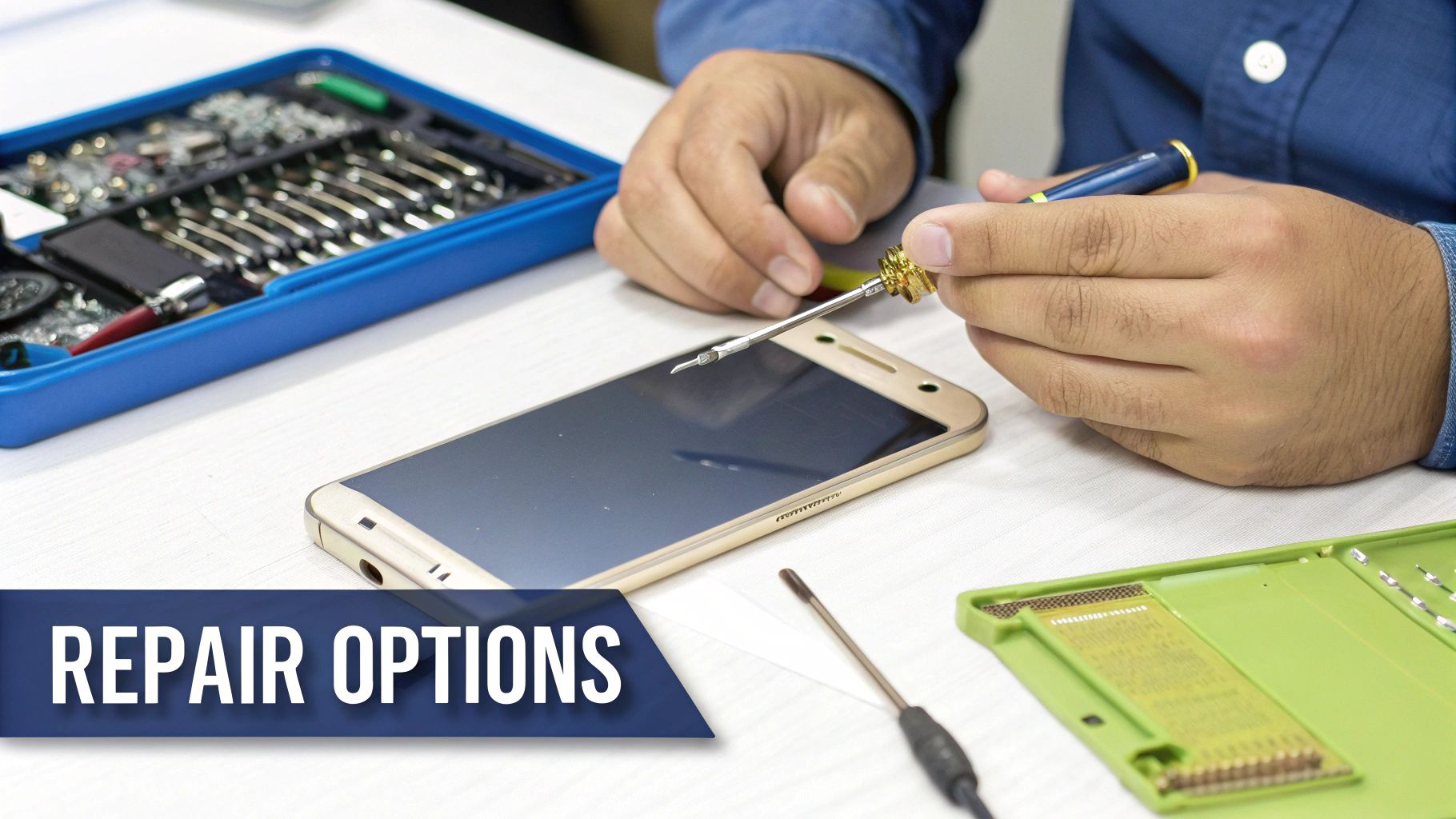 Caption: A skilled technician performs a Samsung S22 battery replacement in Brisbane.
Caption: A skilled technician performs a Samsung S22 battery replacement in Brisbane.
The do-it-yourself (DIY) route is often tempting, mostly because of the potential to save some cash. Ordering a kit online and following a video tutorial can give you a real sense of accomplishment. It feels great to fix your own gear.
But here’s the reality that those tutorials often gloss over. Modern Samsung phones are not built for easy entry. They are tightly sealed units, and just getting inside requires specialised tools like heat guns and delicate prying instruments simply to lift the back glass without cracking it.
Once you're in, you're navigating a minefield of fragile ribbon cables and impossibly tiny screws. One small slip—a tool that jerks unexpectedly or a torn cable—can instantly turn a simple battery swap into a far more expensive repair bill. Or worse, a dead phone.
The Realities of a DIY Samsung Battery Replacement
Finding a good battery is another major hurdle. The market is absolutely flooded with cheap, low-quality third-party batteries that claim to offer original performance but almost never do. These can lead to awful battery life, weird software glitches, or even serious safety risks like overheating.
While some vendors offer all-in-one solutions, like a Galaxy A70 DIY battery repair kit, you're still the one performing the delicate surgery.
Here are a few common DIY disasters we see all the time:
- A shattered back panel: The factory adhesive is incredibly strong. Applying too much force or uneven heat is a surefire way to hear that dreaded cracking sound.
- Torn ribbon cables: The tiny cables connecting the screen, charging port, and fingerprint scanner are paper-thin and extremely easy to sever.
- Puncturing the old battery: That old battery is glued in tight. Prying it out is risky business, and a punctured lithium-ion battery can actually catch fire.
- Losing water resistance: You'll never get that factory seal back. Properly reapplying the adhesive to restore any level of water resistance is next to impossible without professional-grade equipment.
The Professional Service Advantage
Choosing a professional Samsung battery replacement at a shop like Screen Fixed Brisbane eliminates all that stress. You aren't just paying for a new battery; you're paying for experience, the right tools, and genuine peace of mind. Our technicians perform these repairs daily, so they know the specific quirks of every Samsung model.
A professional service provides a warranty covering both the new part and the labour. If anything goes wrong with that new battery during the warranty period, you’re completely covered. That's a safety net the DIY approach simply can't match.
Ultimately, a professional repair is a guarantee. It guarantees the job is done right, done safely, and that your phone's performance is properly restored without the risk of creating new problems. It’s the straightforward way to get your device back to peak condition fast.
Why Genuine Parts Matter for Your Samsung
When it comes time for a Samsung battery replacement, the quality of the new battery is just as critical as the skill of the person fitting it. It's a simple truth: not all replacement parts are created equal. The market is flooded with third-party alternatives that promise the world but rarely deliver.
Choosing a cheap, unofficial battery might feel like a savvy money-saving move at first, but it almost always leads to a frustrating cycle of disappointment and further repairs down the line.
These low-quality batteries often show their true colours right away. They might hold less charge than your old, worn-out one, drain ridiculously fast, and have a much shorter overall lifespan than a genuine part. Before you know it, you're right back where you started—constantly hunting for a charger.
The Hidden Risks of Aftermarket Batteries
Beyond disappointing performance, counterfeit or low-grade batteries can introduce serious safety risks. They often lack the sophisticated internal circuits that genuine Samsung batteries use to manage temperature and prevent overcharging. This can lead to dangerous overheating, which not only damages other components but also poses a potential fire hazard.
A genuine battery is engineered to communicate flawlessly with your phone's software, ensuring optimal performance and safety. An aftermarket part can disrupt this delicate balance, leading to inaccurate battery readings and unexpected shutdowns.
The gap between advertised and real-world battery performance has even landed companies in legal hot water. In a recent Australian case, two Queensland residents took Samsung to court over the battery life of their Galaxy Watch6. The watch was marketed with "up to 40 hours" of life but only delivered a fraction of that, prompting the tribunal to rule in their favour under Australian Consumer Law. This underscores how vital verified performance is. You can discover more insights about this consumer rights victory and what it means for consumers.
Ensuring Quality and Authenticity
So, how can you be sure you're getting a top-notch part? Professional repair shops like Screen Fixed Brisbane have established supply chains to source genuine or premium OEM-equivalent parts. This verification is crucial for a successful repair that lasts.
The infographic below breaks down the key steps professionals take to ensure the batteries they install are authentic and safe.
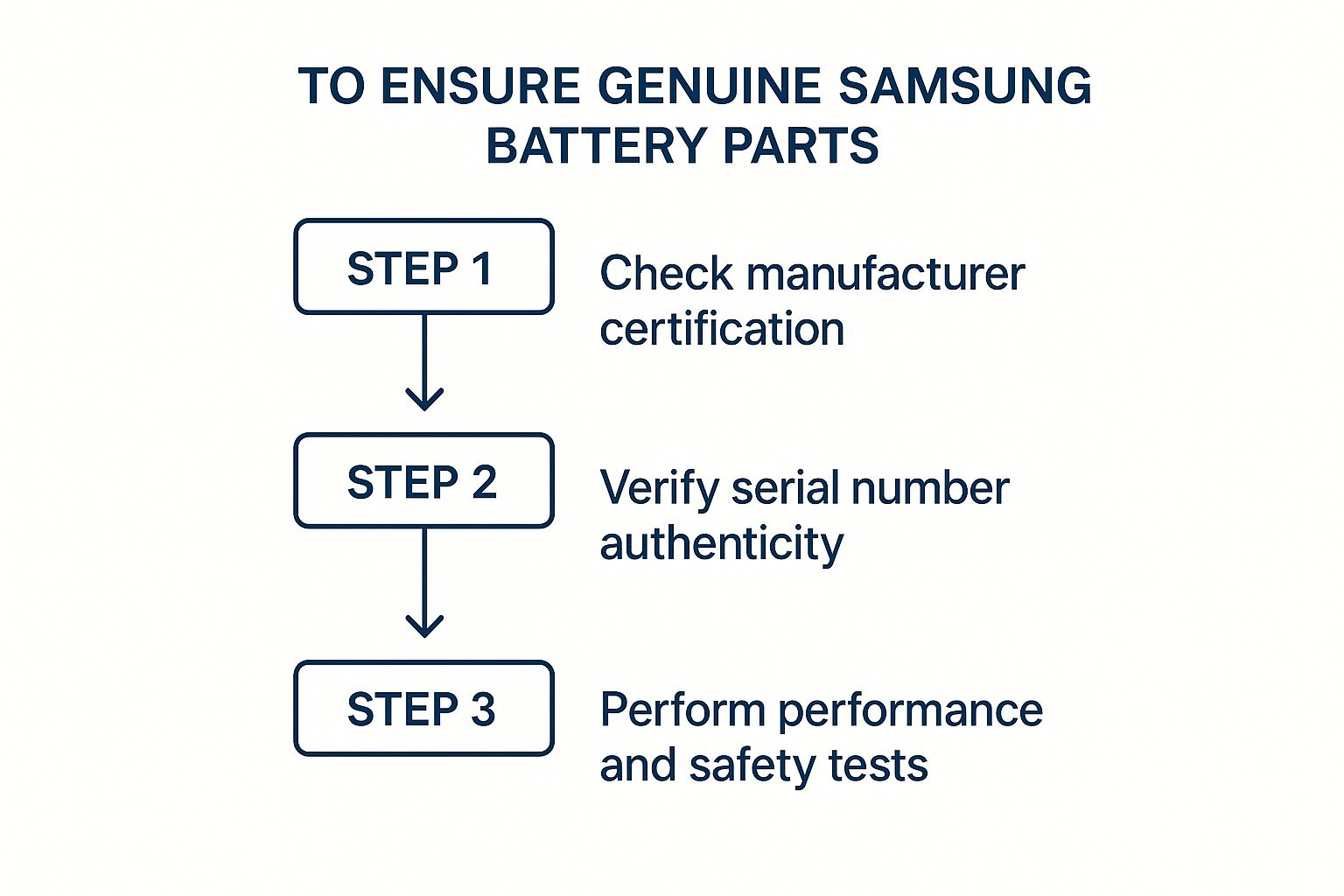 Caption: Professional repairers follow a strict process to ensure battery authenticity and safety.
Caption: Professional repairers follow a strict process to ensure battery authenticity and safety.
This entire process, from checking certifications to performance testing, guarantees that every battery meets strict quality standards.
At the end of the day, investing in a genuine part is an investment in your device's longevity, safety, and reliability. It's the only sure way to restore your Samsung's original performance and protect it from the risks of substandard components.
What Goes on During a Professional Battery Replacement?
Ever wondered what really happens behind the counter when you drop your phone off for a Samsung battery replacement? It’s far more than just a quick swap. Think of it as minor surgery—a precise, careful process that requires specialised tools and a deep understanding of how these complex devices are assembled. Let's pull back the curtain and walk through the steps a professional technician takes.
The first step isn’t even opening the phone. It all starts with diagnostics. Before picking up a single tool, a technician will run a series of tests to confirm the battery is the true culprit and not another issue, like a software glitch or a faulty charging port. This simple check can save time and money by preventing a misdiagnosis.
The Delicate Art of Disassembly
Once the battery is confirmed as the problem, the physical work begins. Modern Samsung phones are sealed tight to keep out dust and water, which is great for daily use but makes repairs tricky. The first hurdle is softening the powerful adhesive holding the back glass in place, which requires a careful application of controlled heat.
Using thin prying tools and suction cups, the technician will then gently work their way around the edge, separating the back glass from the frame. This is perhaps the most nerve-wracking part of the job. Too much force and you've got a cracked back panel; not enough heat and that panel isn't budging. It’s a delicate balance that only comes with hands-on experience.
With the back cover off, the phone’s internals are revealed. From here, the technician will methodically:
- Disconnect the power source: This is the absolute first and most critical safety step. The old battery is disconnected from the motherboard to prevent any accidental short circuits.
- Remove internal brackets: A series of tiny screws and small plates hold various connectors down. These are carefully removed and organised.
- Detach fragile cables: Components like the wireless charging coil and other ribbon cables that sit over the battery are gently unclipped to clear the way.
Precision Installation and a Fresh Seal
Removing the old battery is another challenge. It’s held in place with strong, stretchy adhesive strips. Technicians use specific solvents or careful prying techniques to release it without bending or—crucially—puncturing the lithium-ion cell.
A punctured lithium-ion battery is a serious fire hazard. It can lead to a thermal runaway event, which is why this is one of the biggest risks of a DIY repair. It’s a key reason why leaving it to a professional is always the safer bet.
After the old battery is out, the new one goes in, and all those connectors, brackets, and screws are put back in their rightful places. The final, vital step is applying a brand new, pre-cut adhesive seal around the edge of the frame. This is essential for restoring the phone’s dust and moisture resistance before the back panel is carefully clamped back into position.
Looking to the future, the repair industry is constantly evolving. By 2025, it's expected that Australian repair services will begin adopting advanced tech like AI-powered diagnostics. This will lead to faster, more precise battery swaps, ultimately improving repair quality. You can learn more about the future of Samsung repair technologies to see what's on the horizon. This peek behind the scenes hopefully shows just how much skill goes into a professional repair to get your device back in peak condition.
Making Your New Battery Last Longer
You’ve done the hard work and now your Samsung has a fresh battery, making it feel like a new phone again. The next challenge is keeping it that way for as long as possible. With a few smart habits, you can significantly extend the life of your new battery and get the most out of your Samsung battery replacement.
It’s about more than just dodging common mistakes; it's about actively managing how your device uses power. Small tweaks to your daily routine can make a huge difference, delaying the need for another replacement.
 Caption: Smart charging habits can significantly extend the lifespan of a new Samsung battery.
Caption: Smart charging habits can significantly extend the lifespan of a new Samsung battery.
Adopt Smart Charging Habits
One of the best things you can do for your battery is to follow the 20-80% rule. Instead of charging your phone to 100% and letting it drop to near zero, try keeping the battery level between 20% and 80%. Lithium-ion batteries are under the most strain when they're at their highest or lowest charge states.
Leaving it plugged in overnight after it's already full puts constant stress on the battery cells. Letting it die completely regularly is just as bad, degrading its health much faster. Sticking to that middle-ground sweet spot reduces this strain and can drastically prolong its lifespan.
Think of it like a muscle. You wouldn't constantly hold a heavy weight at full extension. Keeping it in a comfortable middle range is far more sustainable. The same principle applies to your phone's battery.
There are plenty of myths about battery care floating around. To clear things up, here’s a quick comparison of habits that work versus common myths you should ignore.
Effective Habits vs Common Myths for Battery Health
| Effective Habit | Why It Works | Common Myth to Avoid |
|---|---|---|
| Keep it between 20-80% | Reduces stress on the battery cells at extreme charge levels, prolonging their overall lifespan. | "You must fully drain and then fully charge your battery." This was true for old nickel-cadmium batteries but damages modern lithium-ion ones. |
| Avoid overnight charging | Prevents the battery from sitting at a stressful 100% charge for hours and avoids generating excess heat. | "Using third-party chargers will ruin your battery." As long as the charger is from a reputable brand and has the correct voltage/amperage, it's perfectly fine. |
| Remove the case while charging | Allows heat to dissipate more effectively, protecting the battery from high temperatures that accelerate degradation. | "Closing background apps saves battery." Modern operating systems are smart about managing RAM. Constantly closing and reopening apps can actually use more power. |
| Use Adaptive Battery settings | Lets your phone's software learn your usage patterns and optimise background processes to save power automatically. | "Turning off Wi-Fi, Bluetooth, and GPS saves a lot of power." On modern phones, these radios are highly efficient and have a negligible impact on battery life unless they are actively being used. |
By sticking to proven habits, you'll give your new battery the best possible chance to perform well for years, not just months.
Manage Heat and Power-Hungry Apps
Heat is the absolute worst enemy of battery health, a fact we know all too well during a hot Brisbane summer. Leaving your phone on a car dashboard or in direct sunlight can cause permanent damage to the battery's capacity. If your phone ever feels hot to the touch, give it a break from charging or heavy use until it cools down.
High temperatures can also signal other issues, especially with modern devices. If you're curious, you can read our guide on how 5G technology can contribute to overheating issues in smartphones.
Beyond heat, some apps are notorious power hogs, quietly draining your battery in the background. It’s easy to catch them in the act on your Samsung:
- Head into Settings > Battery and device care > Battery.
- Tap on the usage graph, and you'll get a list of which apps have used the most power.
- If you spot an app you barely use near the top of the list, consider putting it to sleep or uninstalling it.
Optimise Your Phone Settings
Finally, a few simple tweaks in your phone's settings can pay big dividends for your battery life. Reducing screen brightness, using dark mode, and shortening the screen timeout are all quick wins that conserve power without you even noticing.
Don't forget to explore Samsung's built-in power-saving modes. These automatically limit background activity, dial back the processor speed, and make other clever adjustments to stretch your battery life when you need it most. By combining these habits, you'll ensure your new battery performs at its peak for years to come.
Got Questions About Samsung Battery Replacement?
It's completely normal to have a few questions before committing to a repair. To help clear things up, here are straightforward answers to the queries we hear most often about swapping out a Samsung battery.
How Long Does a Professional Replacement Take?
This is easily the number one question we're asked. When you bring your phone to a specialised repair centre like Screen Fixed Brisbane, a battery replacement is a surprisingly quick job.
For most common Samsung models, our technicians can have the whole process completed in about 60 to 90 minutes. This timeframe includes the crucial diagnostic checks we run before and after the repair to ensure everything is working perfectly.
So, why an hour or more? Modern phones are sealed units. Our techs need to carefully heat the phone to soften the adhesive, gently pry off the back panel, disconnect the old battery safely, fit the new one, and then re-seal the device with a fresh adhesive frame. If you want the fastest possible service, booking an appointment is always your best bet.
Will My Phone Still Be Water Resistant?
An excellent and very important question. The moment a sealed phone is opened, its original factory water-resistant seal is broken. Any reputable repair service will apply a brand new, high-quality adhesive seal to restore water resistance as much as possible.
A professional reseal does a great job of protecting your phone against everyday hazards like a splash of rain or a spilled drink. However, it's impossible for any third-party repairer to guarantee the original factory IP rating. It's just smart to be a bit more careful around water after any repair.
Think of it as the trade-off for getting your phone's battery life back to 100%. The new seal is robust and effective, but it can't perfectly replicate the pressurised environment of the factory floor.
Is It Worth Replacing the Battery on an Older Samsung?
For many older models, the answer is a definite yes! If your phone—perhaps a Galaxy S10 or a Note 20—is still in good physical condition and the software does everything you need, a battery replacement is one of the smartest, most cost-effective upgrades you can make.
You're breathing new life into a device you already know and like, giving it another year or two of solid use for a fraction of what a new phone would cost. It’s a win for your wallet and a great way to reduce e-waste.
It gets a little trickier if the phone has other problems. If you're also dealing with a cracked screen, a faulty charging port, or the phone no longer receives vital security updates, you need to weigh up the costs. We're always happy to provide a free, no-obligation assessment to help you decide.
Ready to give your Samsung a new lease on life? Book your professional, warrantied Samsung battery replacement with Screen Fixed Brisbane today and get your phone back to peak performance.

