That gut-wrenching moment your Samsung phone slips from your grasp and skids across the pavement is a familiar problem for many. When your main link to the outside world—whether it’s work emails, family chats, or GPS directions—goes dark, you need a fast, trustworthy solution. If you’re searching for a reliable samsung phone repair brisbane service, this guide will steer you through the repair maze, from spotting the problem to choosing the right experts.
Your Samsung Phone Is Broken: What Next?
Before you rush into a decision, it's wise to pause and understand your options. Here are the key points to keep in mind:
- Diagnosing the Problem: Is it a spider-web crack across the glass, a battery that won’t hold its charge, or a deeper hardware glitch? Identifying the issue is the first step.
- DIY vs. Professional Repair: While DIY kits seem cheaper, they carry the risk of turning a simple fix into a larger, more expensive headache.
- Costs and Timelines: You need realistic expectations about what you’ll spend and how long you’ll be without your phone.
Think of this as your starting point, guiding you towards reliable experts like Screen Fixed Brisbane for a smooth, no-fuss repair that gets you back online quickly.
Diagnosing Common Samsung Phone Problems
Before you visit a samsung phone repair brisbane shop, taking a moment to figure out what’s wrong with your device can save you time and stress. Many common issues have tell-tale signs that are easy to spot once you know what to look for. Think of it as a quick check-up before calling in a specialist.
For example, if your phone only charges when you hold the cable at just the right angle, you've likely got a faulty charging port. It could be something simple like pocket lint jammed in there, or it might be internal wear and tear. On the other hand, a battery that dies far too quickly is a clear sign its health has degraded.
Knowing the likely problem helps you understand what kind of repair you're looking at.
As the infographic highlights, when your device is broken, the most straightforward fix is usually to find a local repair expert who knows their stuff.
To give you a better idea of what might be happening with your phone, we've put together a quick reference table. It covers the most common symptoms we see and what they typically point to.
Common Samsung Issues And Potential Causes
This table can help you quickly match a symptom to a likely problem and its underlying cause.
| Symptom | Common Problem | Potential Cause |
|---|---|---|
| Spiderweb cracks, black screen | Broken Screen | Physical impact from a drop or pressure |
| Flickering, distorted colours, lines | Damaged Display | Faulty screen connector or internal display damage |
| Unresponsive touch areas | Digitiser Failure | Damage to the touch-sensitive layer of the screen |
| Phone only charges at an angle | Faulty Charging Port | Debris, moisture, or physical wear and tear |
| Battery drains very quickly | Degraded Battery | Age, heat exposure, or exceeding charge cycles |
| Phone won't turn on at all | Power Failure | Could be the battery, charging port, or motherboard |
| Random restarts or freezing | Software or Hardware Glitch | Corrupted software, failing component, or overheating |
Hopefully, that gives you a clearer picture. Now, let's dive a little deeper into two of the biggest culprits: screen and battery problems.
Screen and Display Faults
Screen damage is one of the most frequent repairs we handle. Sometimes it's obvious, like a classic spiderweb crack across the front. Other times, the damage is more subtle.
You might notice things like:
- Flickering or weird colours: This often points to a loose display connector inside the phone or a component on the screen that's failing.
- Dead spots on the screen: If parts of your screen don't respond to your touch anymore, the digitiser (the layer that registers your taps and swipes) is probably damaged.
- Green or purple lines: These lines are a classic sign of physical damage to the internal display panel, usually after a drop, even if there's no visible crack.
Battery and Power Issues
A worn-out battery is like a car tyre with a slow leak – it just can't hold a charge like it used to. If your phone dies in the middle of the day, gets unusually hot when charging, or shuts down unexpectedly, the battery is the number one suspect.
A healthy Samsung battery should hold at least 80% of its original capacity after about 500 full charges. Once it drops below that, you’ll start seeing major performance issues and those frustrating, random shutdowns.
A quick diagnostic test at a repair shop can confirm if a replacement is what you need. If you'd like to read more, we have a detailed guide on Samsung battery replacement. Knowing these signs means you can walk into a repair shop and explain the problem with confidence.
DIY Repair Vs Professional Service
When your Samsung acts up, the idea of grabbing a DIY kit can be appealing. It promises to save a few dollars, but the reality is often more complicated. Under that sleek glass and metal shell lies a network of delicate parts that demand both finesse and the right tools.
Going solo on a repair is risky. One wrong move—bending a tiny ribbon cable or over-tightening a screw—could spiral into a costlier problem. Even worse, amateur fixes can void your warranty or render the phone unusable.
The Case for Professional Repair
Entrusting your device to a professional service for Samsung Phone Repair Brisbane brings a level of reassurance that’s hard to match. Here’s what you get:
- Expert Diagnosis: Technicians don’t guess; they test and pinpoint the real issue.
- Specialised Tools: From suction cups to micro-screwdrivers, pros have the right equipment to handle each component safely.
- High-Quality Parts: Genuine or OEM-grade replacements ensure your phone performs as it did straight out of the box.
- Service Warranty: Reputable repair shops back their work with a warranty—if something goes awry, you’re covered.
While a DIY kit may look cheaper upfront, unforeseen costs—like broken parts or extra tools—can add up fast. A professional fix offers a clear price and the confidence that comes with knowing the job is done properly, saving you stress and potential headaches.
What To Expect For Repair Costs And Timelines
When your Samsung needs fixing, two questions immediately come to mind: "How much will this cost?" and "How long will it take?" Understanding the typical costs and timelines for a Samsung phone repair Brisbane service makes the whole process less stressful.
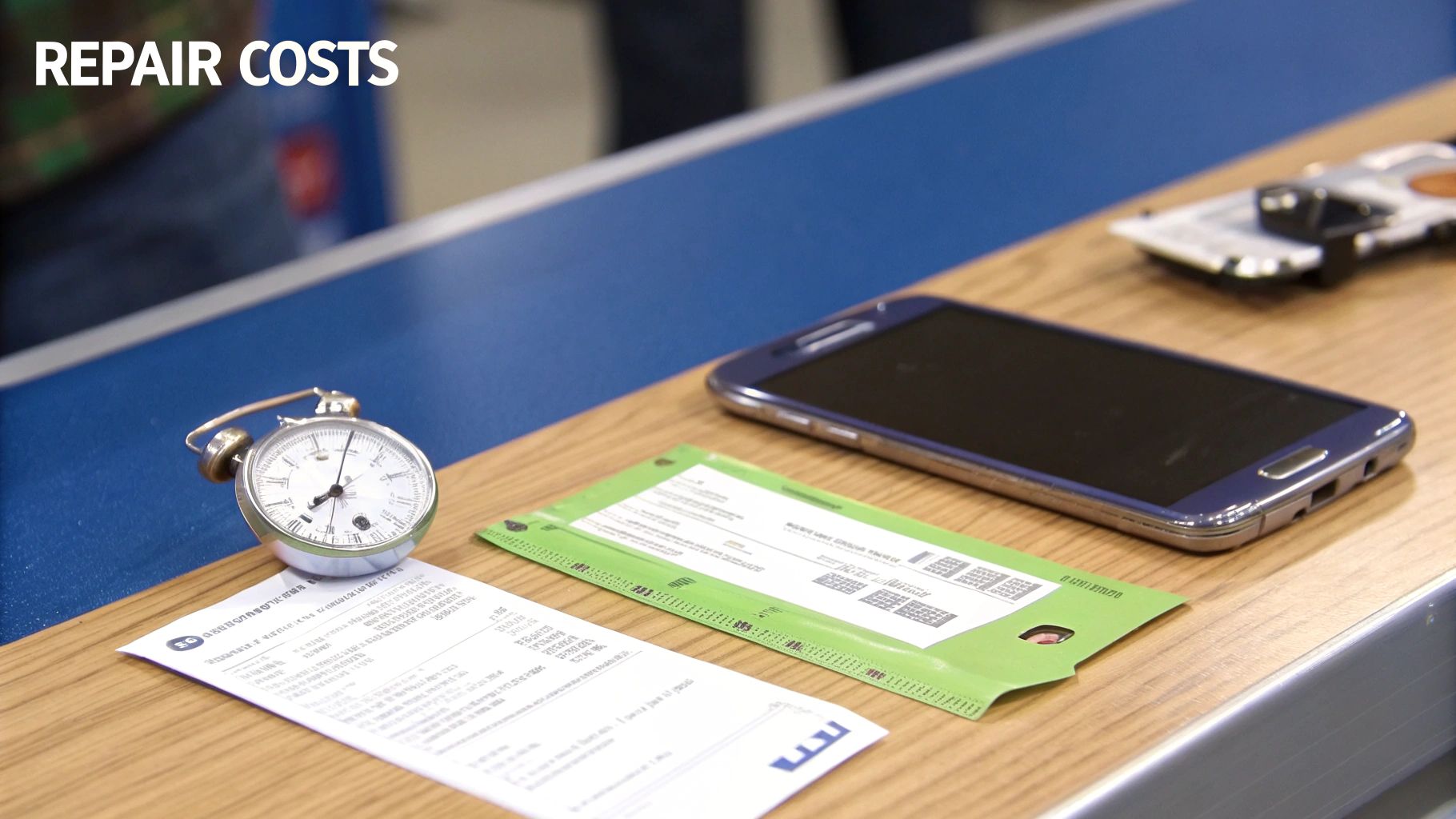
The final price depends on your specific Samsung model and the nature of the damage. A screen replacement for a top-of-the-line Galaxy S series phone will naturally cost more than a simple battery swap for an older A series model. The quality of the parts used also plays a significant role in the final cost.
Typical Repair Timelines
One of the biggest advantages of choosing a professional repair shop is speed. Most reputable specialists in Brisbane can resolve common issues surprisingly fast.
Many standard jobs, like screen replacements and battery swaps, are often finished on the same day. For straightforward fixes, you could have your phone back in your hands in just a couple of hours, allowing you to get on with your day.
This efficiency is possible because seasoned technicians have the right tools, parts, and expertise on hand. Good repairers are transparent about pricing, providing a clear quote before they begin. For example, you might see costs for premium screen repairs starting from around AUD 449, while a new battery could begin at AUD 139.
For a more detailed look at what you might expect to pay, our guide on Samsung screen replacement costs breaks it all down. Ultimately, investing in a professional repair is the fastest and most reliable way to bring your device back to life.
Why Quality Parts And Expertise Matter
Not all phone repairs are created equal. When you're dealing with a sophisticated device like a Samsung phone, the quality of the repair comes down to two key factors: the replacement parts used and the skill of the technician.
Using a cheap, third-party screen might save you a few dollars initially, but it often leads to a frustrating experience. You’ll likely notice problems with touch sensitivity, washed-out colours, or a display that isn't as bright as the original. Worse, these parts are far more likely to fail, landing you back where you started.
The Value of Professional Skill
Just as crucial as the parts is the technician's expertise. An experienced professional knows the intricate internal layout of every Samsung model. This hands-on knowledge is vital for avoiding accidental damage to delicate components like ribbon cables or tiny sensors during the repair.
A professional Samsung phone repair Brisbane service, such as Screen Fixed Brisbane, invests in high-grade components and ongoing training for their technicians. This ensures every repair not only fixes the immediate problem but also protects your phone's long-term performance and reliability.
When you choose a reputable repairer, you're not just paying for a new screen or battery. You're investing in peace of mind, confident that the job was done right with parts that meet original specifications, all backed by a solid warranty.
How To Choose The Right Repair Service in Brisbane
With many options available, picking the best samsung phone repair brisbane service can feel overwhelming. However, a simple checklist can help you cut through the noise and find a technician you can trust.

Key Factors to Consider
First, go online and check reviews and testimonials. A consistent history of happy customers is a strong indicator of a reliable business. Next, ask about their warranty. Do they stand behind their work with a guarantee on both parts and labour? Any hesitation is a red flag.
It’s also wise to ask what kind of parts they use and confirm they have experience with your specific Samsung model. For more helpful tips, you can check out our overview of mobile phone repair in Brisbane.
Convenience is another important factor. Look for a repair shop that fits your schedule, with accessible store locations or walk-in services that won't disrupt your day. Many services now offer on-demand mobile repairs, where a technician comes directly to your home or office. To help broaden your search for trusted local providers, check out these credible resources like the Australian Competition and Consumer Commission (ACCC) for consumer rights information.
Got Questions About Your Samsung Repair?
If your Samsung is acting up, you probably have a few questions. Here are the answers to some of the most common ones.
How Long Will My Samsung Repair Take?
For most common fixes, like a screen or battery swap, you're usually looking at a quick turnaround. Most experienced shops can get it done within 1-2 hours. More complex issues like water damage may take longer, but a good repairer will give you a clear timeline upfront.
Will I Lose My Data During The Repair?
While professional technicians are careful to protect your data, it's always a smart move to back up your phone beforehand. For a straightforward job like a screen replacement, your data is almost always safe, but a backup provides complete peace of mind.
Is It Cheaper To Repair My Samsung Or Just Buy A New One?
In most cases, repairing your phone is far more cost-effective. For common problems like a cracked screen or a failing battery, a quality repair can give your device several more years of life. It’s a great choice for your wallet and a much better one for the environment.
For a fast, reliable, and professional Samsung phone repair in Brisbane, look no further. Book your repair with Screen Fixed Brisbane today.
Disclaimer: Samsung and Samsung Galaxy are trademarks of Samsung Electronics Co., Ltd. Screen Fixed is an independent repair service and is not affiliated with Samsung.

