We’ve all been there: that sinking feeling when you plug in your iPhone, but the battery percentage just won’t budge. It's a uniquely modern frustration that can throw your whole day off track. But before you jump to conclusions about a major hardware failure, take a breath. The fix for your charging problem is often much simpler than you think.
Many charging issues are caused by easily fixable software glitches or, more commonly, a blocked-up port. An actual iPhone charging dock repair might not be necessary at all. This guide will walk you through the troubleshooting steps, from simple checks to knowing when it's time to see a professional, ensuring you get your device powered up and ready to go.
What to Do When Your iPhone Stops Charging
When your iPhone suddenly gives up on charging, panic is a natural first reaction. Is the battery fried? Is the charging port a goner? In our experience, the cause is usually something minor you can sort out yourself in just a few minutes.
So, before you start searching for "iPhone Repairs Brisbane," it's worth running through a quick checklist of the usual suspects. This is all about the process of elimination. By methodically checking each part of the charging system—the cable, the power adapter, the wall socket, and even the software—you can pinpoint the real problem without making expensive assumptions.

alt="A person inspecting their iPhone's charging cable connection."
Start With the Obvious Checks
Your charging cable and wall adapter are on the front lines, and they take a beating. They get coiled up, tossed in bags, and bent at all sorts of awkward angles day after day. It's no wonder they're often the first things to fail.
- Inspect Your Cable: Take a close look at the cable, especially near the connectors. Can you see any fraying, kinks, or exposed wires? A damaged cable can't deliver a stable current and often works intermittently before it fails for good.
- Test the Adapter and Outlet: The problem might not even be your phone or cable. Try plugging the charger into a different wall socket to make sure that outlet is working. If you're still out of luck, swap the wall adapter for one you know is good.
It's also surprising how often a simple software glitch is the culprit. Your iPhone's operating system (iOS) is in charge of the whole charging process, and sometimes a temporary bug can stop it from recognising a connected charger. A quick force restart can often clear up these minor software conflicts and get things working again instantly.
Pro Tip: Don't underestimate the power of a simple restart. It’s the first thing technicians try for countless minor issues. It clears temporary files and resets software processes, which can be all it takes to restore charging.
Before assuming the worst, it helps to run through a quick mental checklist. We've put together a simple table to help you isolate the issue without tearing anything apart just yet.
Quick Troubleshooting Checklist for Charging Issues
Use this table to quickly diagnose common reasons your iPhone isn't charging before assuming a hardware fault.
| Symptom | Common Cause | What to Try First |
|---|---|---|
| No charging indicator at all | Power source issue or dead cable | Try a different wall socket, adapter, and cable |
| Charging starts and stops | Damaged cable or dirty port | Inspect the cable for frays; gently clean the port |
| "Accessory not supported" error | Faulty/non-certified cable or software bug | Use an MFi-certified cable; restart the iPhone |
| Phone charges very slowly | Weak power adapter or background apps | Use an iPad adapter (if compatible); close apps |
This checklist covers the most frequent issues we see. If you've tried these steps and are still stuck, it's time to look at the port itself.
The Most Common Culprit: Debris
Over time, your iPhone's charging port becomes a tiny magnet for pocket lint, dust, and all sorts of other gunk. Every time you plug the cable in, you're compacting that debris deeper into the port.
Eventually, this builds into a stubborn layer that physically stops the metal contacts on your cable from making a solid connection. It’s, by far, one of the most common reasons people think they need an iPhone charging dock repair when all that's really needed is a careful clean.
How to Safely Clean Your Charging Port
So, you’ve tried different cables and chargers, but your iPhone still won't cooperate. Before you rush to book a repair, there's a good chance the culprit is hiding right inside the charging port. Over months, or even years, pocket lint, dust, and grime get packed in there. Every time you plug in your cable, you're just compacting that debris further until it forms a solid barrier, preventing a proper connection.
This is an incredibly common problem. In fact, a blocked charging port is one of the top reasons people think their phone is broken and seek out repairs. The good news? A careful clean is often all you need to get things working again, saving you a trip to the repair shop and the cost that comes with it.

alt="Carefully cleaning an iPhone 13 charging port with a non-metallic tool."
Gathering the Right Tools
Before you start poking around in there, it’s vital to grab the right tool for the job. The pins inside the Lightning or USB-C port are delicate and easy to bend or break. Using the wrong object can quickly turn a simple five-minute fix into a permanent hardware issue that needs a new charging dock.
Here’s what you can safely use:
- A wooden toothpick: It’s soft, non-conductive, and perfect for getting into tight corners without scratching the contacts.
- A plastic dental pick: Another great non-metallic option. It’s thin, sharp enough to dislodge stubborn gunk, but won’t cause a short.
- An anti-static brush: If you have an electronics cleaning kit, these are ideal for sweeping out looser dust and debris.
Crucial Safety Note: Whatever you do, never use metal objects. That means no paperclips, SIM ejector tools, or safety pins. Metal is conductive and will almost certainly short-circuit the delicate pins inside the port, causing irreversible damage that only a professional can fix.
The Correct Cleaning Technique
Got your non-metallic tool ready? The process is straightforward, but it demands a gentle touch. Find a well-lit spot or use another phone’s torch to get a good look inside the port.
First, turn your iPhone off completely. Don’t skip this.
Now, gently insert your wooden toothpick or plastic pick. The key is to carefully scrape along the bottom wall of the port (the side opposite the screen). You want to hook the compacted lint and pull it out, not jab at the sensitive contact pins, which are on the longer sides.
You’ll probably be shocked at how much gunk comes out. Keep scraping gently and pulling the lint free. A few light taps of the phone against a table can also help shake out any remaining dust.
Once you’re confident the port is clear, power your phone back on and try charging it. You should feel the cable click securely into place. This simple trick resolves a huge percentage of the charging problems we see every day and is by far the most effective DIY fix you can try.
When to Get a Professional iPhone Repair
So, you’ve meticulously cleaned the charging port, but your iPhone is still giving you the silent treatment. It’s a frustrating spot to be in, but this is usually the point where we need to look past simple debris and consider a deeper hardware issue.
While a bit of pocket lint is the usual suspect, it’s far from the only thing that can go wrong with a charging dock. Knowing the more subtle signs of a failing port can save you a lot of headaches and help you figure out when it's time to call in a pro. Sometimes the symptoms are glaringly obvious, but other times they’re intermittent, making them easy to ignore until your phone is completely dead.
Identifying Signs of Physical Damage
A faulty charging dock often gives itself away with physical clues you can feel. One of the most common red flags is a loose or wobbly connection. When you plug in your Lightning cable, it should snap in with a satisfying, secure click.
If the plug feels mushy, sits at an odd angle, or disconnects with the slightest nudge, that’s a dead giveaway. It strongly suggests the internal components of the port are either worn out or have been physically damaged. You might also find that it only charges if you prop the cable up in a very specific, awkward position—a classic sign that the internal contact pins are bent or just not making a solid connection anymore.
Expert Insight: It’s tempting to keep wiggling a loose cable to find that sweet spot where it starts charging, but this can cause much bigger problems. That constant stress can damage the delicate solder joints connecting the port to the logic board, potentially turning a simple iPhone charging dock repair into a far more complex and expensive board-level job.
When Cleaning Is Not Enough
Unfortunately, no amount of cleaning can fix physical damage. A hard drop can easily dislodge the port's internal assembly, while even a tiny bit of liquid exposure can kickstart corrosion on the pins, permanently killing the electrical connection.
Here are the tell-tale signs that your problem is beyond a simple clean-out and needs a professional eye:
- Visible Corrosion or Damage: Grab a torch and have a look inside the port. If you spot any green or black gunk on the metal pins, or if any of them look bent or broken, the port is toast and needs replacing.
- No Connection Despite Your Best Efforts: You've carefully cleaned the port and even tried multiple certified cables and power adapters, but the phone still won't acknowledge that anything is plugged in.
- Intermittent Charging: The phone starts and stops charging at random, even when it’s sitting perfectly still on a table.
In these cases, the problem is well beyond surface-level dirt. A repair technician has the specialised tools to properly diagnose whether the fault lies with the port, the battery, or another component on the logic board. Trying a DIY replacement without the right experience is a risky move that can easily lead to more damage.
If a professional repair ends up being too costly or the phone is simply too old to justify the expense, it's important to think about responsible disposal. You can learn more about the importance of electronic waste recycling and how it helps keep harmful materials out of our landfills.
The Professional Charging Dock Repair Process
So, you’ve tried all the DIY fixes and your iPhone still won’t charge. At this point, it’s time to hand it over to a professional. A proper iPhone charging dock repair is a precise operation that goes way beyond just cleaning out some lint. It’s a systematic process to nail down the exact fault and replace the damaged component without messing up anything else inside your device.
Understanding what actually happens behind the counter can give you a bit more confidence in the repair. It’s not just a simple parts swap; it’s a delicate procedure that requires specialised tools and a very steady hand.
The Initial Diagnostic Phase
The first thing any qualified technician will do is run a full diagnostic. This step is crucial because what seems like a busted charging port can sometimes be a symptom of a completely different problem, like a failing battery or even an issue with the phone's logic board.
A technician will test your phone with cables and power sources they know are working perfectly. This helps confirm the fault is definitely isolated to the dock assembly itself. They’ll also inspect the port under a microscope to look for any signs of corrosion, bent pins, or other physical damage that screams "replace me". This makes sure you only pay for the repair your phone actually needs.
This infographic shows some of the classic tell-tale signs that often point towards a necessary repair.
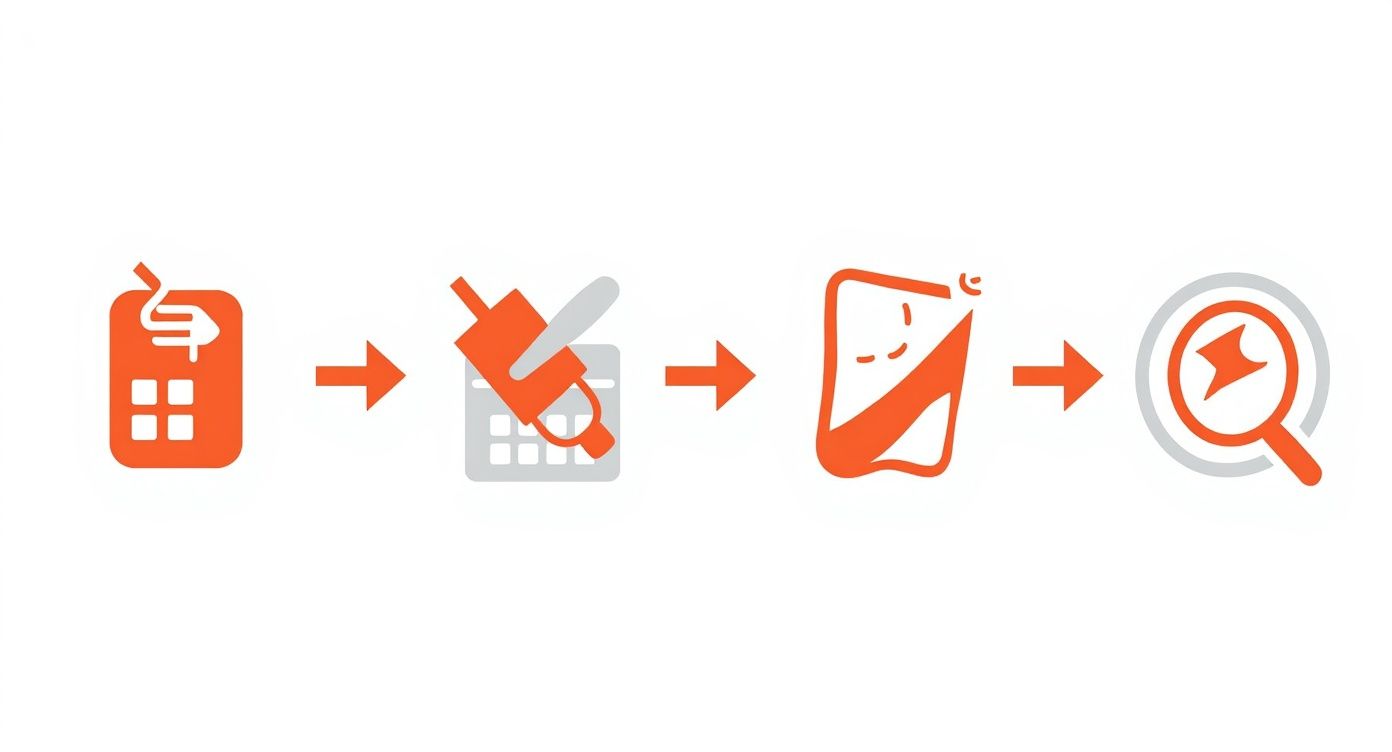
alt="Infographic showing common signs of a damaged iPhone charging port."
These visual cues—a wobbly connection, having to charge at a weird angle, or obvious damage—are the most common giveaways that a professional repair is the next logical step.
Performing the Component Replacement
Once the port is confirmed as the culprit, the real work begins. The charging port on an iPhone isn’t just a standalone bit of metal; it’s part of a larger, intricate flexible cable assembly. This one part often pulls double-duty, integrating other critical functions, including:
- The primary microphone used for phone calls.
- The Taptic Engine connector.
- Cellular antennas.
This complexity is exactly why a professional touch is so important. The repair involves carefully opening the iPhone with specific tools to avoid cracking the screen or damaging the waterproof seals. The technician will then disconnect the battery—a vital safety step—before methodically removing the old, faulty charging port assembly.
A common misconception is that the charging port can be ‘cleaned’ with chemicals or re-soldered. In reality, the entire flex cable assembly needs to be replaced with a new part to guarantee a reliable, long-lasting fix. Trying to take shortcuts here often leads to more damage.
With the old part out, a high-quality replacement is installed, and every connection is meticulously re-secured. For specific models, you can find premium replacement parts like the iPhone 8 charge port assembly that ensure a perfect fit and function. The phone is then carefully put back together, often with new adhesive seals to maintain its original dust and water resistance.
Finally, the technician runs another round of tests to make sure the new port charges correctly, the microphone works, and all the related functions are 100% operational. This painstaking process, handled by an expert, is the difference between a temporary patch-up and a permanent solution.
Understanding iPhone Repair Costs in Australia
So, your iPhone has stopped charging and the simple fixes haven't done the trick. The next big question on your mind is probably, "How much is this going to cost me?" It's easy to get sticker shock, but thinking about an iPhone charging dock repair is less about the immediate expense and more about a smart investment in your phone's future.
The final bill isn't just a random number. It's a calculated figure based on a few key things, making sure you're only paying for the specific work your phone actually needs.
Factors That Influence the Final Price
The biggest variable, without a doubt, is the model of your iPhone. Newer models, like the iPhone 15 series with their USB-C ports, are a completely different beast to work on compared to the older, more familiar Lightning ports you'd find on an iPhone 11 or 12. That complexity naturally bumps up the time needed for the repair and the price of the replacement part itself.
Here’s a quick rundown of what goes into a repair quote:
- iPhone Model and Age: Newer phones with more complex tech inside usually cost more to fix because their components are pricier and trickier to handle.
- Part Quality: You really do get what you pay for. We always recommend using high-quality, reliable replacement parts. Going for a cheap, low-grade part might save you a few dollars now, but it’ll likely fail down the track, costing you more in the long run.
- Labour and Expertise: You're not just buying a part; you're paying for a skilled technician's time and experience. A pro repair comes with know-how and usually a warranty, which gives you some much-needed peace of mind.
The Average Cost of Charging Port Repairs
Over the last decade here in Australia, the price for fixing a charging port has been on a slow but steady incline. It’s not surprising when you think about how much more complex iPhones have become. The skills and tools needed to work on them are far more specialised now.
Looking at recent figures, a charging port repair for an older model like an iPhone 8 might set you back somewhere between AUD $49 to $99. But for the latest models? That price can jump up to between AUD $240 and $329 for the same job, mainly because of the advanced tech packed into the newer ports.
A professional repair is more than just swapping out a faulty part; it's an investment in reliability. It ensures your iPhone keeps working as it should for years to come, backed by a technician’s expertise and a solid warranty—something a DIY job just can't match.
Is the Repair a Worthwhile Investment?
When you're weighing up the cost, don't forget to consider the alternative. A brand-new iPhone can easily cost you well over a thousand dollars. A professional repair, on the other hand, gets your current phone back to 100% for just a fraction of that price.
Choosing a professional repair isn't just about fixing one problem. You're extending the life of a device you depend on every single day, which is a win for both your wallet and the environment. It guarantees your iPhone will continue to do everything you need it to, from charging up properly to syncing your data without a hitch.
Common Questions About Charging Port Repairs
Even when you’ve decided a professional repair is the best path forward, it's natural to have a few questions. You want to know what to expect, and that’s completely fair. To clear things up, here are the answers to the most common queries we get about our iPhone charging dock repair services.
Think of this as a quick guide to give you peace of mind before you book your repair.
How Long Will the Repair Take?
One of the first things everyone wants to know is how long they’ll be without their phone. The good news is that a charging port replacement is a relatively quick job for a seasoned technician.
Here at our workshop, we can typically complete most iPhone charging dock repairs within 30 to 60 minutes. The exact timing might shift a little depending on your specific iPhone model, but our goal is always to get your device back in your hands as fast as possible, without ever cutting corners on quality.
Will I Lose My Data During the Repair?
This is a big one, and thankfully, the answer is pretty straightforward. A standard charging port repair is purely a hardware swap. We don't need to access or touch the data on your iPhone at all.
However, we always recommend doing a full backup of your device before bringing it in for any repair service. It’s just good practice. Think of it as a safety net that guarantees your photos, contacts, and important files are protected, just in case something unexpected happens. You can easily back up to iCloud or connect to a computer using iTunes or Finder.
While data loss is incredibly rare for this type of repair, having a recent backup offers total peace of mind. It’s a simple precaution we advise all our customers to take.
Can I Just Use a Wireless Charger Instead?
For newer iPhones with wireless charging, this can seem like an easy workaround for a broken port. It’s a decent temporary fix for keeping your battery topped up, sure, but it's far from a complete solution.
When the charging port is faulty, you lose the ability to connect your iPhone to a computer via a cable. This is a bigger deal than you might think, as it blocks you from doing critical tasks like:
- Performing fast, wired data transfers.
- Creating local backups on a Mac or PC.
- Restoring your iPhone’s software if it ever runs into a serious issue.
Fixing the port is the only way to get back the full functionality and connectivity your iPhone was designed for.
Does the Repair Come with a Warranty?
Absolutely. We stand behind our work and the parts we use, no question. Every iPhone charging dock repair we perform at our iPhone Repairs Brisbane workshop is backed by our comprehensive warranty.
This warranty covers both the new replacement part and the labour that went into fitting it. If you run into any issues related to the repair, just bring it back to us, and we'll make it right. It’s our commitment to giving you a reliable, long-lasting solution.
When you need a fast, dependable fix backed by a solid warranty, trust the experts at Screen Fixed. We have the skills and premium parts to get your iPhone charging perfectly again.
Book your repair with Screen Fixed Brisbane today
Disclaimer: iPhone, Lightning, and Taptic Engine are trademarks of Apple Inc., registered in the U.S. and other countries. Screen Fixed is an independent repair service and is not affiliated with Apple Inc.

