meta title: How to Fix a Water-Damaged Phone | Screen Fixed Australia meta description: Dropped your phone in water? Learn how to fix a water-damaged phone with our expert guide. Follow these crucial steps immediately to save your device.
When your phone gets wet, you have to act fast. The very first things you do are the most important. That means powering it off instantly, popping out the SIM card and any accessories, and then gently patting the outside dry with a lint-free cloth. Whatever you do, don't try to turn it on to see if it still works—that's a surefire way to cause a fatal short circuit.
Your First 60 Seconds: What to Do When Your Phone Gets Wet
We’ve all been there—that heart-stopping moment when your phone takes a dive. It could be a splash in the sink, an accidental drop into the pool, or a clumsy moment with a drink. Your immediate reaction can literally be the difference between a dead phone and a saved one.
Forget all the myths you've heard; the next few moments are all about damage control. The main goal here is simple: keep electricity and water from mixing. That combination is the number one cause of permanent failure in wet electronics.
Think of it as first aid for your phone. A quick, correct response massively boosts the chances of a full recovery. But a mistake, like plugging it in or mashing buttons, can seal its fate for good.
Here's a quick rundown of the most critical steps to take right away. Following these can dramatically improve your phone's chances of survival.
Immediate Actions for a Water-Damaged Phone
| Action | Why It's Critical |
|---|---|
| Power It Down Instantly | Stops electrical currents from short-circuiting wet components. This is the single most important step. |
| Remove the Case | Cases trap water against the phone, preventing it from drying and allowing moisture to seep in further. |
| Eject SIM & SD Cards | Protects your cards and opens up another small port for air to circulate and moisture to escape. |
| Unplug All Accessories | Ensures no electricity can enter the device through charging ports or headphone jacks. |
| Gently Pat It Dry | Removes surface water with a lint-free cloth, preventing more from getting inside without spreading it around. |
Acting quickly and correctly in that first minute is key. Don't panic—just focus on getting the power off and stripping the phone down.
Power It Down Immediately
This is the single most important thing you can do. If your phone is still on after its swim, turn it off right away. Don't waste time checking notifications, testing the screen, or seeing if the speakers work. Electricity and water are a disastrous mix for the delicate circuits inside.
 alt: A person gently patting an iPhone dry with a lint-free cloth after water exposure.
alt: A person gently patting an iPhone dry with a lint-free cloth after water exposure.
Leaving the power on lets currents travel through wet components, causing short circuits that can permanently fry the logic board. If the phone has already turned itself off, leave it off. Resisting that urge to see if it works is crucial.
Remove Everything You Can
Once the device is off, the next job is to remove anything that can trap moisture or be damaged by it. This opens up more pathways for air to circulate and helps stop water from getting stuck in tight spots.
- Take Off the Case: Phone cases are notorious for holding liquid against the device's body.
- Eject the SIM and SD Cards: Pop out the SIM tray and any memory cards. This not only saves the cards but also opens another small port for moisture to escape.
- Unplug Headphones or Chargers: If anything was connected, get it out immediately.
Gently pat the phone's exterior with a soft, absorbent, lint-free cloth—a microfibre one is perfect. Stay away from paper towels or tissues, as they can shred and leave behind tiny particles that will only cause more problems once they mix with moisture inside the phone.
And don't be fooled by "water-resistant" claims. Those seals can wear down over time, leaving your phone vulnerable. You can learn more about why even waterproof phones need repairs to get the full picture.
The goal isn't just to make the outside look dry; it's to stop more water from seeping in and to get the device ready for proper drying. A gentle dab is all you need—don't shake the phone vigorously, as this can just spread the liquid further inside.
Okay, you've survived the initial shock and performed some quick phone first aid. Now comes the part that requires a bit of patience: drying your phone out properly. This is where a lot of well-meaning but terrible advice gets passed around. The internet is flooded with "quick fixes" that usually end up causing more problems than they solve.
The biggest culprit by a long shot is the infamous "rice trick." You've heard it, we've all heard it. Someone drops their phone in water, and the first thing a friend says is, "Stick it in a bag of rice!" It sounds like it should work, but it’s one of the most persistent and damaging myths in phone repair.
Why You Should Never, Ever Use Rice
Let's just put this one to bed for good. Sure, rice absorbs moisture, but it does it incredibly slowly and only from the air right next to it. It has practically zero ability to pull deep-seated water out from between the layers of the screen, from under the logic board, or from inside the charging port—which is where the real damage happens.
What's worse is what rice leaves behind. Uncooked rice is covered in a fine powder of starch and dust. When that dust mixes with the water inside your phone, it creates a sticky, corrosive sludge. This gunk can short-circuit motherboards, jam up buttons, and clog charging ports for good. You often end up with a phone that's not only still water-damaged but is now also contaminated with a starchy mess.
Think of it like this: if you spilled coffee on your laptop, you wouldn't dump a bag of flour on it to soak it up. The logic is the same here. You're just introducing a new foreign substance into a delicate electronic device. Even Apple has come out and officially warned people not to do this.
So, What Actually Works?
If rice is off the table, what’s the right way to dry your phone? The most effective methods are also the simplest ones. They focus on promoting natural evaporation and airflow without adding any new contaminants into the mix. No magic required, just a bit of common sense.
Here are a couple of methods that are miles better than the rice myth:
- Good Old-Fashioned Air Drying: This is the safest bet. Just place your phone on a dry towel or cloth in a well-ventilated spot. Propping it up so the ports face down can help any trapped water drain out. Placing it near an open window or in front of a fan (on a cool, low setting) is perfect. The goal is just to keep air moving over the device to help the moisture evaporate.
- Silica Gel Packets: You know those little "Do Not Eat" packets that come in shoeboxes, jerky bags, and electronics packaging? Those are your best friends right now. They contain silica gel, a desiccant that's specifically designed to suck moisture out of the air. It's far more powerful than rice. If you happen to have a few lying around, toss your phone and a handful of these packets into a zip-lock bag or airtight container. Leave it for 24-48 hours to create a super-dry environment that will actively pull the dampness out of your phone's internals.
Heat Is Your Enemy Here
It can be incredibly tempting to try and speed things up with a hairdryer, a radiator, or by leaving the phone out in the sun. Don't do it. This is probably the single fastest way to kill your phone for good.
High heat from a hairdryer can easily warp plastic components, melt the adhesives holding your screen down, and damage the delicate rubber seals that give your phone a bit of water resistance in the first place. Even worse, the force of the air can push water droplets deeper inside the phone, spreading the damage to areas that might have been safe.
Your most important tool when figuring out how to fix water damaged phone components is patience. You absolutely have to give your phone at least 48 hours to dry out completely before you even think about powering it on. Trying to turn it on while there's still even a tiny bit of moisture inside is the surest way to cause a fatal short circuit. The internal parts have to be bone-dry, and that's a process you just can't afford to rush.
When to DIY and When to Call a Professional
So, you’ve patiently let your phone air dry for at least 48 hours. Now comes the moment of truth: assessing the damage and figuring out what to do next. This is a critical crossroads. Going the DIY route might save you a few bucks, but powering on a phone with hidden moisture can still cause a fatal short circuit. You need to tread carefully here.
The first clue you have a problem is usually hidden in plain sight. Most modern smartphones come with a Liquid Contact Indicator (LCI). It’s a tiny sticker, often tucked away in the SIM card tray slot, that changes from white or silver to a tell-tale red or pink when it gets wet. If that LCI has been triggered, it’s a dead giveaway that water got inside, and it’s almost guaranteed to have voided your manufacturer's warranty.
Reading the Red Flags
Don't pop the champagne just because your phone powers on and seems to be working. Water damage can be sneaky, with serious issues cropping up days or even weeks later. You've got to play detective and look for the subtle signs of trouble that point to lingering internal problems.
Keep an eye out for these common red flags that scream "get professional help":
- A Flickering or Blotchy Screen: If you're seeing dark spots, weird lines, or the backlight is just… off, that’s a classic sign of moisture trapped behind the display panel.
- Distorted or Muffled Audio: Sound coming out of the speakers that's crackly, way too quiet, or completely dead? The speaker components are likely damaged or starting to corrode.
- Charging Problems: The phone might not recognise the charger at all, or maybe the battery drains at a ridiculous speed. This usually points to damage in the charging port or, worse, on the logic board itself.
- Overheating: If your device gets abnormally hot to the touch, put it down immediately. That’s a massive warning sign of an internal short circuit, which could even be a fire hazard.
If your phone won't power on at all after a thorough drying period, that’s the most obvious sign that critical components are fried. At this point, trying a home fix is a gamble you’re almost certain to lose.
The Deciding Line Between DIY and a Professional Fix
Knowing when to throw in the towel is just as important as knowing the right steps to take. A DIY approach is really only a safe bet for the most minor of splashes, where the phone shows zero signs of malfunction after it has completely dried. For anything more serious, you genuinely risk making the problem a whole lot worse.
This decision tree gives you a good idea of the right and wrong ways to dry your phone, which is your first real step in assessing the damage.
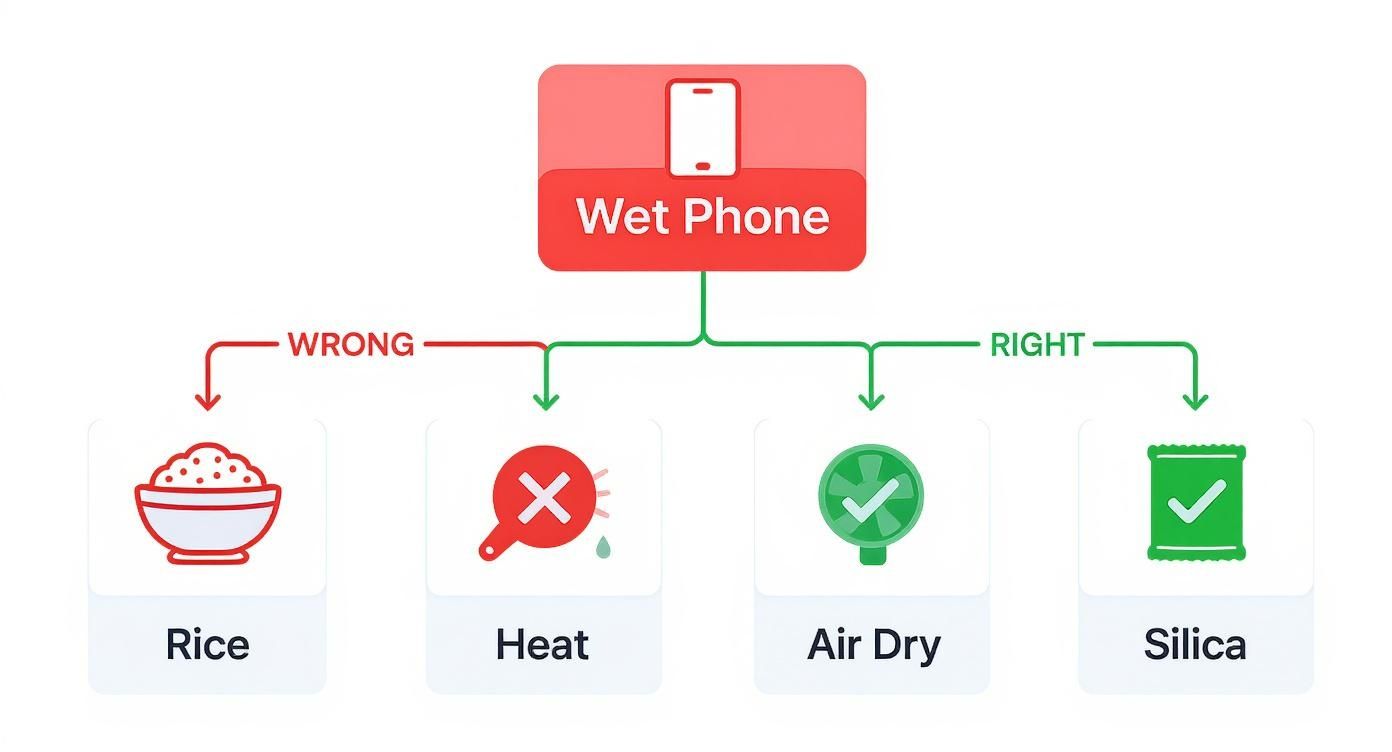 alt: An infographic explaining the correct ways (air dry, silica gel) and incorrect ways (rice, heat) to dry a water-damaged phone.
alt: An infographic explaining the correct ways (air dry, silica gel) and incorrect ways (rice, heat) to dry a water-damaged phone.
As the infographic shows, old myths like sticking your phone in rice or blasting it with heat are actually counterproductive. Gentle air drying and using silica gel are the only safe methods recommended by the pros.
It’s time to call in a professional if any of these situations apply to you:
- The phone was submerged in saltwater, juice, coffee, or anything other than clean water. These liquids leave behind corrosive gunk that will slowly eat away at the circuitry.
- The device was underwater for more than a quick dip. The longer it was submerged, the deeper the water has managed to seep in.
- You notice any of the red flags we mentioned above, no matter how minor they seem.
Here in Australia, water damage is one of the top reasons people end up at a repair shop. As of 2025, you can expect a typical repair for water damage to cost between $150 and $350 AUD, depending on your phone's model and just how bad the damage is. This isn't just for drying it out; it covers the detailed labour of taking the phone apart, meticulously cleaning corroded parts, and replacing anything that's beyond saving.
When you're weighing your options, checking out a general water damage restoration guide can offer some perspective. While it’s not phone-specific, it drives home how complex damage assessment can be. On the other hand, if your issue seems to be just a screen problem after a minor spill, you might find our guide on how to find affordable phone screen repair services near you more relevant.
The Hidden Damage of Internal Corrosion
So, your phone took an unfortunate swim, but it turned on. You breathe a massive sigh of relief, thinking you've dodged a bullet. While it's great that it's working, you're not entirely out of the woods just yet. Water damage is a ticking time bomb, and the real threat isn't the initial splash—it's the slow, silent killer that comes after: corrosion.
Even after your phone feels completely dry on the outside, tiny drops of moisture and mineral deposits left behind from the water start a destructive chemical reaction. Inside your device, these leftover minerals slowly eat away at the delicate metal contacts, solder joints, and microscopic pathways on the logic board. This is the real danger of water damage.
Why a Working Phone Can Still Fail Later
This is a scenario we see all the time. A phone might work perfectly for a day, a week, or even a month before it suddenly starts glitching or dies completely. The owner is often baffled, not connecting the new problem to a minor splash that happened weeks ago.
The reason for this delayed failure is the gradual nature of corrosion. Think of it like rust forming on a car—it doesn't happen overnight. Each day, the corrosive residue slowly weakens and severs the crucial electrical connections your phone needs to function.
This process can show up in a few different ways:
- The screen starts to flicker or develops dead spots.
- The battery drains incredibly fast or stops charging altogether.
- Audio becomes crackly or the microphone stops working.
- The phone begins to overheat for no apparent reason.
Eventually, a critical connection breaks, and the phone fails. This is exactly why just drying your phone at home is only half the battle when you're learning how to fix water damaged phone issues for the long term.
A Real-World Example of Delayed Damage
The danger of this slow corrosion isn't just theoretical; it has real consequences. A compelling case from Adelaide perfectly illustrates this delayed threat. A local user’s iPhone 12 Pro suddenly stopped charging and wouldn't power on, putting over 36,000 irreplaceable photos at risk.
The cause? A minor liquid splash that had happened two weeks earlier. Specialised technicians had to perform a detailed logic board repair, spending over 30 hours meticulously removing corrosion and fixing short circuits just to recover her data. This story really hits home how corrosion works silently over time, causing failures that aren't immediately obvious. You can read more about how experts tackle these complex liquid damage cases in Australia.
This is the crucial takeaway: a phone that powers on after getting wet isn't a "fixed" phone. It might just be a phone that hasn't failed yet. The corrosive elements are still inside, just waiting.
The Importance of a Professional Clean
This is where a professional internal clean becomes absolutely vital. Home-drying methods like using a fan or silica packets might remove the bulk of the water, but they do nothing to get rid of the corrosive mineral deposits left behind. That's the part that needs an expert.
When you bring your device to a service like Screen Fixed Brisbane, our technicians don’t just dry it. They get to work on a much deeper level:
- First, they completely disassemble the phone, exposing the logic board and all internal components.
- Next, they use ultrasonic cleaners and specialised solutions like isopropyl alcohol to meticulously remove every trace of corrosive residue from the circuitry.
- Finally, they inspect every connection under a microscope to find and repair any early signs of corrosion damage before it becomes a major problem.
This deep-cleaning process is the only way to truly halt corrosion in its tracks and secure the long-term health of your device. It neutralises that ticking time bomb inside your phone, preventing those sudden, delayed failures that can be so heartbreaking.
Data Recovery and Responsible Next Steps
Sometimes, despite your best efforts and all the patience in the world, a phone is simply a lost cause. The internal corrosion might be too widespread, or a critical short circuit has fried the mainboard. But here's the thing: even if the device itself won't power on again, it doesn't automatically mean your precious memories, contacts, and important files are gone for good.
 alt: A repair technician at a workbench performing data recovery on the mainboard of a water-damaged phone.
caption: Data recovery for a water-damaged iPhone 13 in Brisbane.
alt: A repair technician at a workbench performing data recovery on the mainboard of a water-damaged phone.
caption: Data recovery for a water-damaged iPhone 13 in Brisbane.
When your phone refuses to turn back on, the mission shifts from hardware repair to data salvage. This is where professional data recovery services become your best bet. These specialists have advanced tools and clean-room techniques to access the phone's memory chip directly, bypassing the components that have failed. In many cases, they can pull photos, messages, and documents from a device that seems completely dead.
Securing Your Digital Life from a Damaged Phone
For most people, the thought of losing years of photos or critical work files is far more distressing than the cost of replacing the phone itself. It’s a gut-wrenching feeling. Luckily, professional data recovery can be surprisingly successful.
Experts can sidestep the damaged parts of the phone to communicate directly with the storage module. It’s a delicate process that requires a specialised environment to prevent any further damage from dust or static electricity—definitely not a job for the kitchen table. But it provides a powerful lifeline for your most important information. If data loss is your main worry, it's worth taking the time to secure your files with data recovery expertise.
Of course, handing your device over to someone else naturally brings up questions about security and privacy. You need to have confidence that your personal information will be handled responsibly. You can get a better sense of what to expect by reading our guide on phone repair data security and privacy.
A key takeaway here is that a "dead" phone doesn't always mean "lost data." Before you give up hope on your photos and files, consulting a data recovery expert is a very worthwhile next step.
What to Do with the Broken Device
Once you’ve either retrieved your data or decided against it, you’re still left with a broken phone. It’s all too easy to just toss it in a drawer and forget about it, but this habit contributes to a massive environmental problem. Millions of damaged phones are just sitting in homes across Australia, creating a serious e-waste challenge.
The numbers are pretty staggering. Recent data shows there are roughly 12.7 million unused mobile phones stashed away in Aussie households. A full 34% of Australians report having at least one broken device, often due to water damage. This represents a huge volume of electronic waste that could be managed responsibly instead of gathering dust.
The best thing to do is e-waste recycling. Programs like MobileMuster are set up specifically for this, offering a constructive and environmentally positive way forward.
Turning a Loss into an Environmental Win
Recycling your water-damaged phone makes a real impact. It stops hazardous materials like lead and mercury from seeping into landfills and allows valuable resources to be reclaimed and reused.
Here’s why it’s so important:
- Material Recovery: Over 95% of the materials in a mobile phone can be recovered, including precious metals, glass, and plastics.
- Reduces Mining: Reusing these materials lowers the demand for new mining operations, which are incredibly energy-intensive and damaging to the environment.
- Safe Disposal: It ensures the few toxic components inside are handled and disposed of safely and correctly.
By choosing to recycle, you turn a personal tech tragedy into a net positive for the planet. Instead of becoming clutter, your old device joins the circular economy, giving its materials a second life. This is the final, crucial step in handling a water-damaged phone responsibly.
Your Water Damage Questions Answered
When your phone takes an unexpected dive, a million questions probably race through your mind. That initial panic quickly turns into confusion about what to do next. We get it. Here are some of the most common queries we hear from our customers across Australia, with clear, straight-up answers to help you navigate this whole mess.
Can a Phone Actually Recover from Water Damage?
Yes, absolutely. Many phones can make a full comeback from water damage, but it really boils down to a few critical things. How fast you act is number one. Powering down the phone immediately to stop short circuits is the single most important thing you can do.
The type of liquid also makes a huge difference. A quick drop in clean tap water is much easier to deal with than a long swim in the salty ocean or a bath in a sticky soft drink. Those other liquids leave nasty, corrosive residues that keep eating away at the internal parts long after the moisture seems gone.
A full recovery almost always depends on a professional internal clean to get rid of those corrosive deposits. Without it, a phone that seems fine at first is just a ticking time bomb, likely to fail weeks or even months down the track.
How Long Should I Wait Before Turning My Phone On?
This is where patience becomes your best friend. If you're trying to figure out how to fix water damaged phone parts at home, the absolute bare minimum you should wait is 48 hours. This gives the phone a decent chance to air dry on its own.
But even then, turning it on is a massive gamble. After two days, tiny pockets of moisture can still be hiding under the logic board or behind the screen. Powering on the device with any dampness left inside can cause a fatal short circuit in an instant. The safest bet is to fight the urge to turn it on yourself and bring it to a professional for an internal look-see and clean first.
Does Putting a Phone in Rice Really Work?
Let's bust this myth once and for all: no, it doesn't work. While rice is known for absorbing moisture, it’s terrible at pulling water out from the tight spaces inside a smartphone.
Even worse, the fine starch dust and tiny grains can mix with the water inside your phone, creating a gummy, corrosive sludge. This paste can clog up ports, jam buttons, and actually speed up corrosion. Both Apple and Samsung have officially warned against using rice because it often causes more harm than good. Keep the pantry staples in the kitchen where they belong.
What If I Dropped My Phone in Saltwater or the Ocean?
If your phone went for a swim in saltwater, you've got a much more urgent situation on your hands. Salt is incredibly corrosive to the delicate metals and solder joints inside your phone. As the water evaporates, it leaves behind salt crystals that actively destroy the circuitry.
A phone dropped in the ocean has a very low chance of survival without immediate professional help. Just letting it air dry won't get rid of the salt residue. The device needs to be completely disassembled and cleaned with specialised solutions to stop the corrosive damage. If this happens to you, your number one priority should be getting it to a repair shop like Screen Fixed Brisbane as fast as you possibly can.
Is It Okay to Use a Hairdryer to Speed Things Up?
Please, don't do this. Using a hairdryer or any other heat source is one of the worst things you can do to a wet phone. The intense heat can easily warp sensitive internal components, melt the glues holding the screen on, and destroy the delicate rubber seals that give your phone some water resistance.
On top of that, the forced air can push water deeper into the phone, spreading moisture to areas that might have stayed dry otherwise. You can quickly turn a salvageable situation into a complete write-off. Gentle, cool air from a small fan is okay, but direct heat is a definite no. Stick to patient air-drying or using silica gel packets for a much safer approach.
At Screen Fixed, we understand the panic of a water-damaged phone. If you're unsure what to do next or want an expert to assess the damage, our team is here to help. We offer professional cleaning and repair services to give your device the best chance of survival.
Book your repair with Screen Fixed Brisbane today.
Disclaimer: All third-party brand names, such as Apple, iPhone, and Samsung, are trademarks of their respective owners. Screen Fixed is an independent repair service and is not affiliated with or endorsed by these brands.

